Employee Job Summary Report
Use the Employee Job Summary Report to view hours worked by employees that were applied to specific Jobs (Administration > Timecards > Employee Job Summary). This report can be used as a supplement to the Job Costing Report to determine labor costs for each Job.
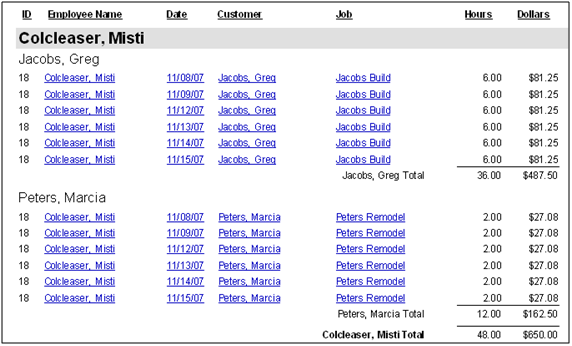

Output
-
Show Summary Report: Displays employee hours in summary by Pay Type.
-
Include Employee Pay Information: Displays pay along with hours and pay types.
-
Sort By: Employee, Customer, Job, Pay Date
-
Sort By: Customer, Job, Employee, Pay Date
-
Directly to Excel
Security Permissions Required
|
Category |
Function |
|
Administration - Timecards |
*Can View Timecards Tree Branch |
|
Administration - Timecards |
Can View Timecard Reports |
Related Reports
-
Timecard Report (Administration > Timecards > Timecards Report) - Report on the hours worked by the employee. The report also includes optional pay rate information.
-
Workers' Compensation Summary (Administration > Timecards > Workers' Compensation Summary) - Report on hours allocated to specific Workers' Compensation Categories. The report also includes optional pay rate information.
