Credit Memo Reasons
Reasons are used in Evosus to capture the specific reason why a particular adjustment, which will affect the general ledger, is being recorded. You will create a customized list of accounting Reasons including:
-
Stock Adjustment Reasons
-
Credit Memo Reasons (reviewed in this article)
-
Discount Reasons
-
Statement Charge Reasons
Before creating your accounting Reasons, you will need to set up your Chart of Accounts.
Credit Memos are used to add credit to a customer’s account. There are two types of Credit Memos: manual Credit Memos and auto-created Credit Memos.
Manually Created Credit Memos:
Reasons are used when manually creating a Credit Memo, such as when an employee creates a referral credit or grants credit for customer satisfaction reasons. When a user creates a manual credit on a customer’s account, they are required to select a “Reason” similar to Stock Adjustments. Users must choose one of the pre-defined options and cannot type their own reason into the drop down. This allows you to control the numbers of Reasons, as well as protect your general ledger from incorrect account selections. Search our knowledge base to learn more about manually creating credit memos for your customers.
Auto-Created Credit Memos:
There are also situations where Evosus generates auto-created Credit Memo, such as unapplying a payment from an invoice, reversing a Finance Charge or performing a refund via account credit. In these situations, Evosus will use the Reason as defined in Accounting Defaults, but will NOT use the GL account associated to the reason. Evosus simply uses the text of the Reason so that employees know why the credit was created. Read why we don't use the associated GL account for auto-created credit memos later in this article.
Auto-created credit memos could be generated from the following actions:
-
Referral Credits
-
Points Reward Program Credits
-
Customer Deposits
-
Reversing Finance Charges
-
Reversing Statement Charges
-
Unapplied Payment
-
Point-of-Sale Exchange
-
Refund to Account Credit
-
Writing Off an AR Invoice
-
Paying a Progress Bill
Below is an example screenshot showing how credit memo reasons are associated with default credit memo reasons within the Accounting Defaults. Check yours by going to Administration > Accounting > General Setup > Accounting Defaults > Reasons tab.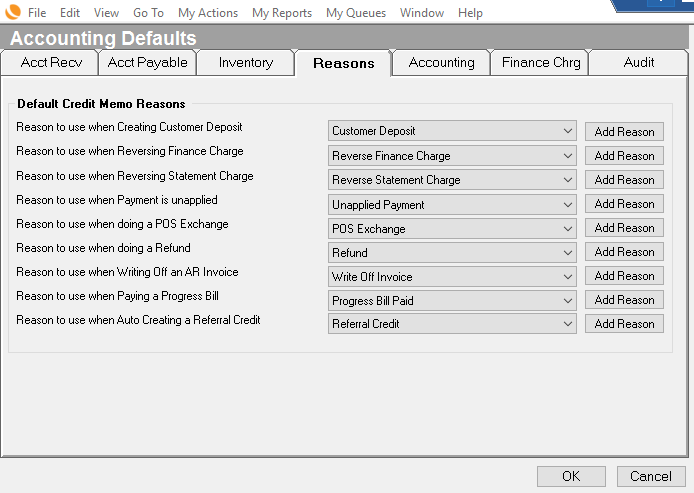
Important Note:
When manually creating a new credit memo, you cannot select a credit memo reason that is set up as an accounting default.
-
Credit memos can be manually created using the Credit Memos tab on the Customer screen (Customer > Open a customer > Credit Memos tab > Add button).
-
Credit memo reasons are set up as accounting defaults using the Reasons tab on the Accounting Defaults screen (Administration > Accounting > General Setup > Accounting Defaults).
How to Create New Credit Memo Reasons
Keep in mind that the description you enter will print on customer documents such as Sales Orders, Invoices, Customer Statements, and the Credit Memo print out (optional).
-
Go to Administration > Accounting > General Setup > Credit Memo Reasons
-
Click Add
-
Enter a Description for the Credit Memo Reason - this is what both your employees and your customers will see in Evosus and printed documents.
-
Associate a general ledger account to the Reason. Evosus will use this GL account to post the transaction when this reason is selected. Click OK to save.
Why Don’t We Use the GL Code Associated With the Reason When Generating Auto-Created Credit Memos?
Let’s look at the reversal of a Finance Charge. When the Finance Charge posts, it debits Accounts Receivable and credits the default Finance Charge GL account asset set up in your Accounting Defaults. When you cancel or void the Finance Charge, Evosus uses an auto-generated Credit Memo to write off the balance due on the Finance Charge. Evosus will use the Reversing Finance Charge Credit Memo Reason you select in Accounting Defaults as the reason for the auto-generated Credit Memo, but the reversing GL entry will post to the original Finance Charge GL account – which may not always be the same as the default GL account associated to the Credit Memo Reason.
Watch Our Video On Setting Up Credit Memo Reasons:
Security Permissions Required
|
Category |
Function |
|
Administration – Accounting |
*Can Access Accounting Tree Branch |
Related Reports
- Customer Account Credit Liability (Administration > Reports > Accounting > Accounts Receivable > Customer Account Credit Liability): View customers with available account credit as of a specified date
