Job Costing - Labor
Labor:
Use the Labor tab to view all labor hours assigned to the job. Labor hours are entered in Approve Timecards and allocated to specific jobs using the Job Allocation grid.
-
Labor hours will appear on the Labor menu of the job as soon as the allocation is entered, but the time will be blue. This indicates the time has not been Approved.
-
Once the time is ‘Approved’, the labor hours turn black, are recorded in the Job Cost Log and will be available to post to the General Ledger.
-
If time is incorrectly recorded for a job and the time has not been approved, you can simply delete the job allocation entry from the Approve Timecards screen. If the time has been ‘Approved’, you must Un-approve the time from Approve Timecards, then delete the allocation. Keep in mind that un-approving the timecard will reverse ALL timecard job allocation records for that employee for that week. You will see reversing entries on the Cost Log and possibly on the GL if the time was already posted. Simply ‘Approve’ the time again to get the hours back on the job. New entries will be made to the Cost Log and GL, if applicable.
- In the screenshot below, time for Christina Braks is not approved, so hours show in blue. Time for Jake Jacobs is ‘Approved’, so hours show in black.
- Click View to review the employee's Timecard and Job Allocations. You must have permissions to view the employee's Timecard.
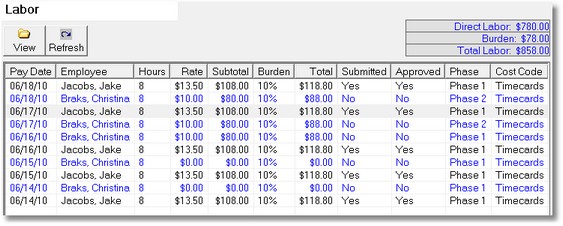
In the screenshot below, Jake Jacobs' approved time displays on the Job Cost Log. Once time appears on the cost log, it is ready to post to the GL and will be captured during the next Revenue Recognition.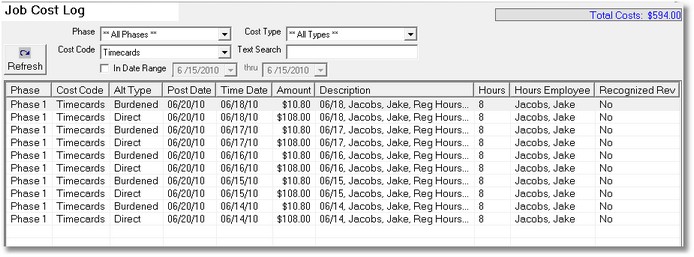
Posting Job Labor
- Approve Timecards: posts applied labor and burden based on job type GL selections
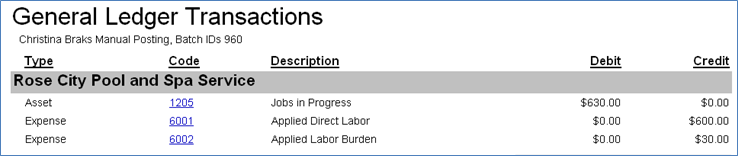
- Recognize revenue: posts expense based on Timecard Cost Code GL selection

Approve Timecards
*Timecards must be marked as ‘Approved’ to post as a cost on the job.
|
GL Account |
Debit |
Credit |
Journal |
|
Jobs in Progress |
XXX |
|
Job Journal |
|
Applied Direct Labor |
|
XXX |
Job Journal |
|
Applied Labor Burden |
|
XXX |
Job Journal |
Percent Complete Revenue Recognition
|
GL Account |
Debit |
Credit |
Journal |
|
Jobs in Progress (Profit) |
XXX |
|
Job Journal |
|
Job Revenue |
|
XXX |
Job Journal |
|
Timecard Expense |
XXX |
|
Job Journal |
Security Permissions Required
|
Category |
Function |
|
Job Costing |
Can Search |
|
Job Form - Can Edit - Labor |
|
|
Job Form - Can View - Labor |
|
|
Administration - Timecards |
Can edit/approve all Timecards |
