Mobile Devices Cannot Sync
Issue:
There may be times where techs cannot sync their phones with the corporate server.
The following are common reasons why syncing will not work.-
Internet Connection is Down
-
Cell Service is Unavailable (3G/4G/WiFi)
-
SQL Server is Unavailable
-
Evosus Mobile Windows Service is not running or installed
-
Connection to cloud database is unavailable from the Server where the Evosus Mobile Windows Service is running. Must be able to access http://cloud1.evosus.com.
-
Security software and devices can cause syncing issues - Try to bypass or disconnect the security software or device to determine if it is the issue.
Resolution:
If connectivity is not the problem, your best bet is to check the Windows Service to ensure it is running.
If the service is not running, you must restart it:-
Login to the terminal server or host machine with the Windows administrator account.
-
Click Start > Control Panel > Administrative Tools > Services. You can also just search for 'Services'.
-
The Services screen appears.
-
Right-click on Evosus Mobile.
- If Evosus Mobile does not appear in the list, make sure you are logged into the correct server.
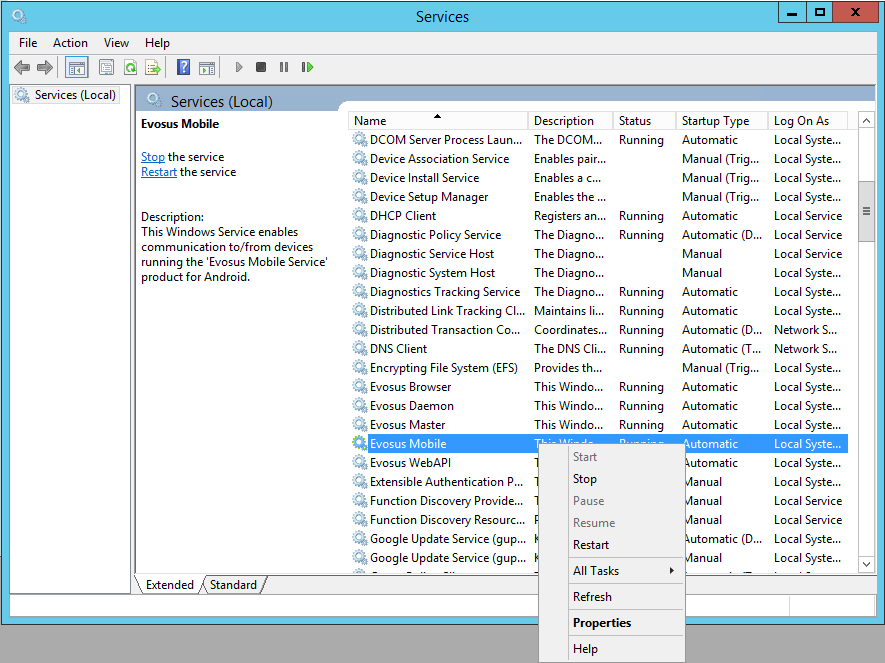
-
Select Stop and then Start.
-
Once Evosus Mobile is running, test communication with Evosus and with the Mobile Devices.
