New Card on File - Customer Has Given Authorization to Keep Card on File
Issue:
You receive this error message after clicking OK - "Data Validation Error" The Customer has not given authorization to keep this credit card on file.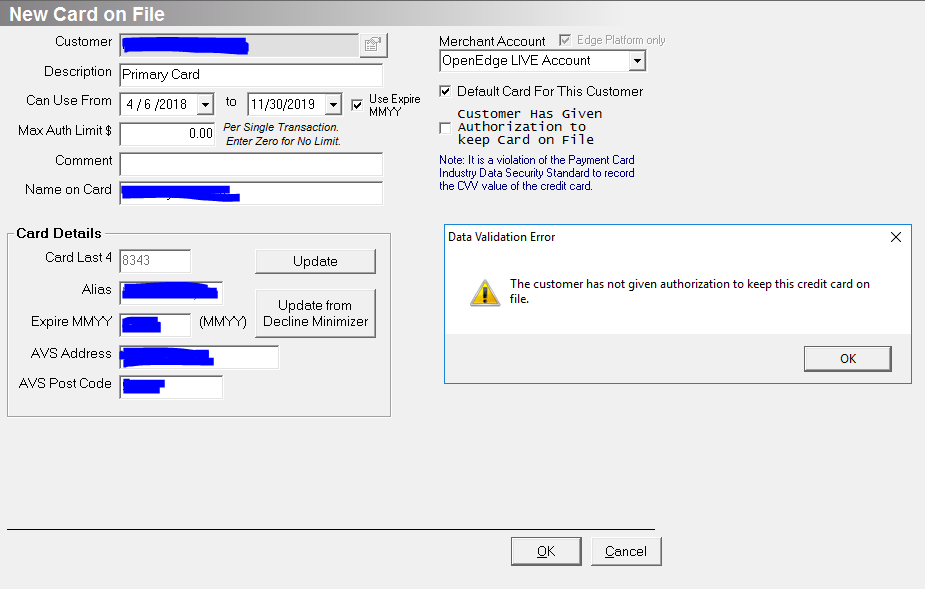
Resolution:
When Adding a new card on file you must fill out ALL card information including the AVS Address and the AVS Post Code
(Customer > Customer Profile > Preview > Card on File > Add Credit Card). This would be the customer's billing address/code.
-
You must ensure you click "Customer Has Given Authorization to Keep Card on File". Click Make Card Alias when completed.

