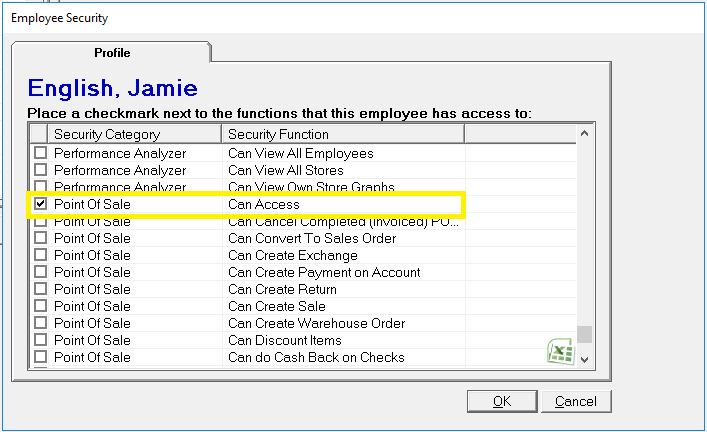Price Check an Item - POS
Use the Price Check button in POS to perform an item price and availability check without leaving POS or starting a transaction.
-
You can manually search for items by typing in an item code or description or simply scan the barcode.
Price Check an Item - POS:
-
Log into POS.
-
Click Price Check on the Transaction Type screen. The Inventory Search screen appears.
-
Scan the barcode.
-
You can also use the filters to quickly locate the item, or manually drill down into the inventory tree.
-
Click on the inventory item and the item information populates on the right side of the screen, including the price and on hand quantities.
Security Permissions Required:
Proper permissions must be set before an employee is able to perform this action. To give an employee permissions go to Administration > System > Security > Security - Employee Level Permissions > Double click to select Employee > Check the box of the permission you would like to grant them access to.