Search PoolCorp Inventory
The PoolCorp Integration can do the following:
-
Expedited order processing
-
Up to date dealer pricing
-
Item Availability Details
Search PoolCorp Inventory
There are two mean features within this search availability:
-
You can avoid backorders by previewing quantities on hand at branches you order your inventory from.
-
You can add items to inventory.
Step by Step
-
Go to Administration > Industry Integration > Search Pool Corp Inventory
-
Enter your item into the search bar and select the "Show Quantity" checkbox
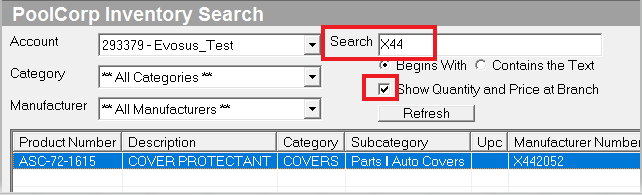
-
Hit refresh
-
This will populate your item and allow you to view quantities by branch
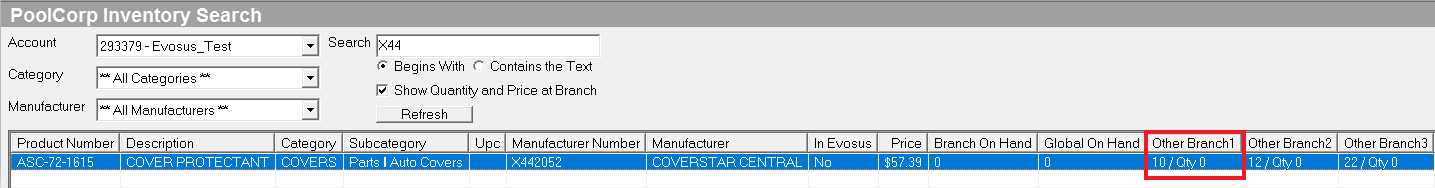
-
Additionally, from this screen, you can import items directly to Evosus by hitting the "Add Items to Evosus" button.
-
From this point, you would follow the same path as "Adding inventory from Industry Integration"
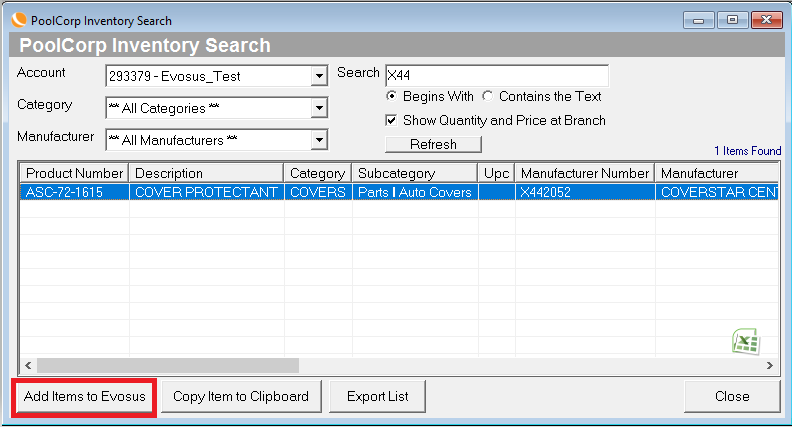
Related Video Content:
