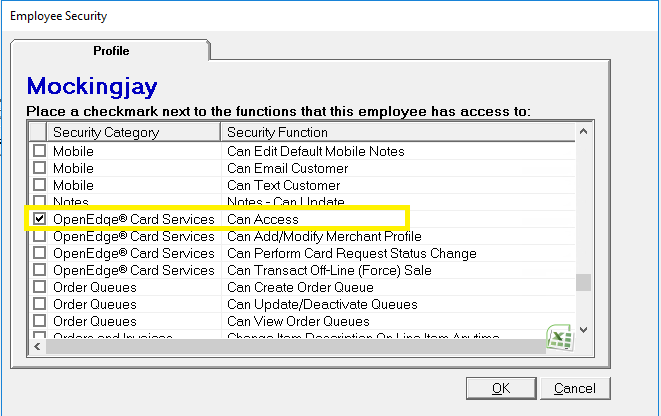Secure Card Data/Encryption Key Maintenance
Secure Card Data/Encryption Key Maintenance:
Use the Secure Card Data/Encryption Key Maintenance screen to rotate encryption and purge old credit cards on file.
-
To verify that all users are logged out, select Help > About in the toolbar at the top of the application, and then click the Product Licenses button. The License Monitor screen appears. All users that are currently logged in appear on the License Status tab.
2. Open the Secure Card Data/Encryption Key Maintenance screen (Administration > Evosus Card Services > General Setup > Secure Card Data/ Encryption Key Maintenance).
3. Click Rotate Encryption Key.
-
All users must be logged out of the system before clicking this button.
4. Purge the cardholder data.
a. Check the Purge credit card on file if expired for over _ months box if you also want to purge old credit cards on file, and then enter a value in the field.
b. Click Purge Cardholder Data.
c. Click OK on the message that appears.
-
This will remove the credit card information older than the purge date.
-
The purge date is set up using the Purge Sensitive Cardholder Data field on the System Parameters.
5. Click Close when complete.
-
The purge information appears in the Log field.
Security Permissions Required