Turn Off Local Printers
Turn Off Local Printers:
- Double click on the shortcut to start your Terminal Services Session.
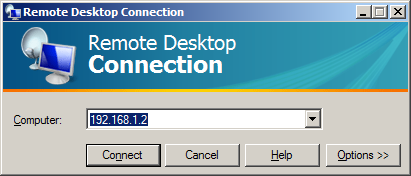
- Instead of clicking on Connect, click on the Options button

- Click on the Local Resources tab

- Uncheck the Printers checkbox in the bottom left

- Click on the General tab

- Click the Save button
