Accounts Payable Quick Reconciliation Report
This is an MS Exel spreadsheet that compares the daily balance of the Accounts Payable account and the Accounts Payable Aging Report total. There is also an Entries Posting This Day In GL column that you can reference if the two values are different. This report is similar to the Accounts Receivable - Quick Reconciliation Report. The tool provides data in 30-day increments, so the 30-day parameters to reconcile should be considered when entering a date to reconcile.
Accounts Payable Quick Reconciliation Report
-
Go to Administration > Reports > Accounting > Accounts Payable > Accounts Payable - Quick Reconcile.
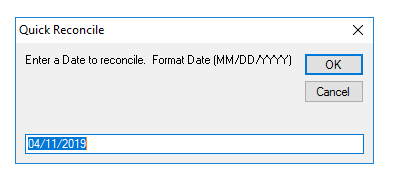
-
As Of Date - Enter the last date that you want to include on the report. The report will display the balance of both the AP account and AP Aging Report total for each day starting with the As Of Date, and the previous 30 days.
-
Click OK to generate the MS Excel spreadsheet.
