Add a Budget
Add a Budget
Use the Budget Add screen to create a new budget. You must create a budget before you can enter budget numbers.
When you create a new budget, it is automatically set up with an Active status. This means you can run comparisons on the Income Statement using this budget.
- Open the Budget Add screen (Administration > Accounting > Accounting Desk > Budgeting > Add Budget).
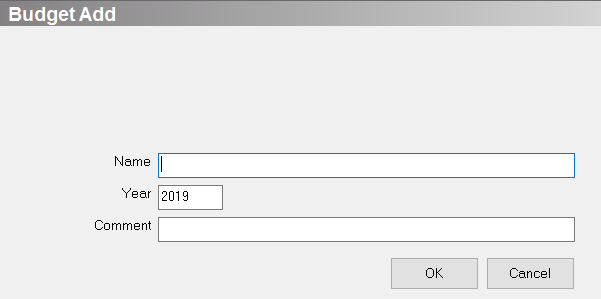
-
Name: Enter the name of the budget. This name will print on the Income Statement.
-
Year: Enter the budget year.
-
Comment: Enter any necessary comments.
-
Click OK to save.
-
Go to Edit Budget Numbers to enter the budget numbers (Administration > Accounting > Accounting Desk > Budgeting > Edit Budget Numbers).
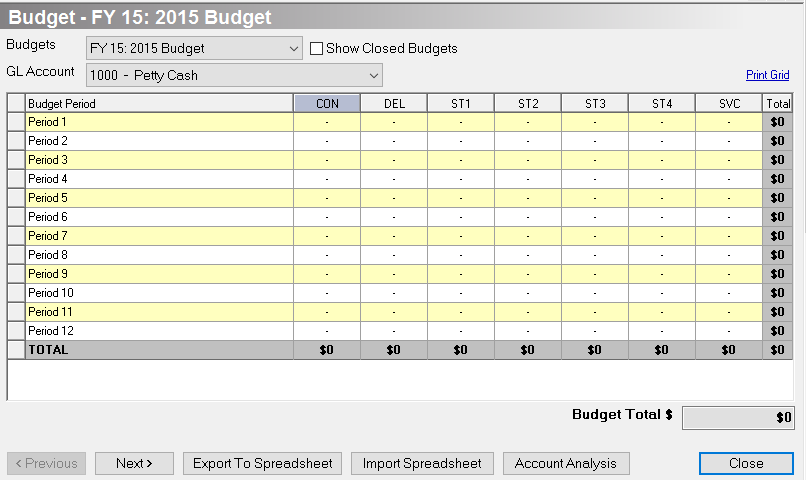
Security Permissions Required
| Category | Function |
| Budgeting | *Can Access Accounting Tree Branch |
| Can Add/Update Budgets |
