Add a Sales Transaction Attribute Label
Use sales transaction attributes to collect demographic or pertinent sales transaction data. Sales transaction attributes are different from customer attributes because they are specific to an order. Sales transaction attributes are added from within a customer order and generally contain equipment information or service performance information.
-
Once defined and used the attribute cannot be changed.
Add Sales Transaction Attribute Labels
- Go to Administration > System > Miscellaneous > Sales Transaction Attribute Labels
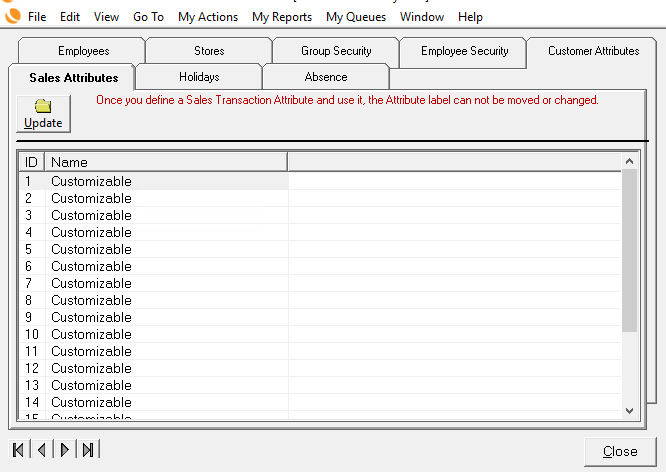
-
Highlight the attribute.
-
Click Update.
-
Enter an Attribute name.
-
Click OK.
