Add a Store Class
Use store classes to group stores together for reporting purposes, e.g. sales, service, and construction. Financial statements can be grouped by store class for a comprehensive comparison. For example, assume that you operate three retail stores, one construction department, a service department, and a delivery department. By default, you can view the Income Statement with each store as a column; however, you want to see how retail is performing compared to construction and service. Assign a store class of "Retail" to each retail store, a class of "Construction" to your construction store and "Service" to both the service department and delivery department. The Income Statement will then combine like store classes into a single column for comparison purposes.
Create a new store class
-
Open the Search: Store Classes screen (Administration > Accounting > General Setup > Store Classes).
-
Click Add. The Add- Store Classes screen appears.

3. Enter the name of the store class.
4. Click OK to save. You can change the store classes at any time.
5. After you create the store class, you can add it to the store (Administration > System > Stores > Stores > Open a store> Profile tab > Store Class field).
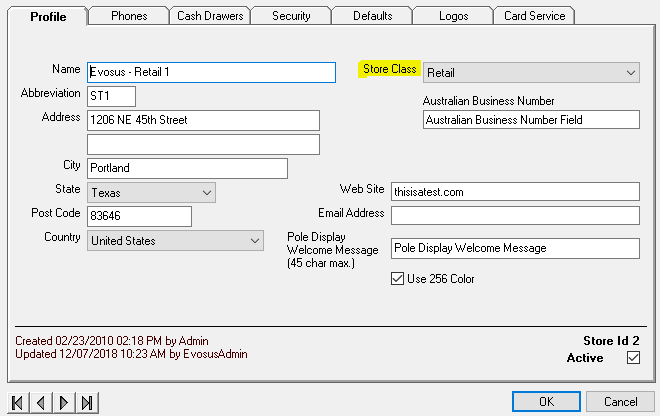
Security Permissions Required
|
Category |
Function |
|
Administration – Accounting |
*Can Access Accounting Tree Branch |
Related Video Content:
