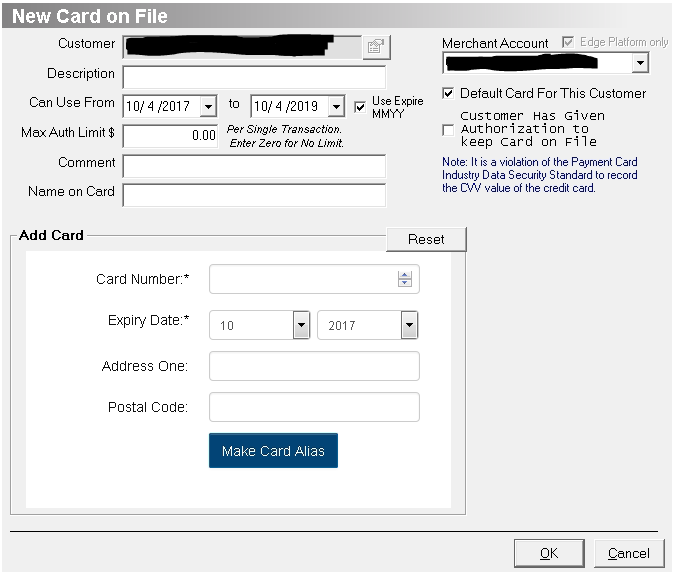Add Card on File
Add Card on File:
The credit card information is not stored in the database. The credit card information is sent to OpenEdge and validated, and then a token is returned and saved on your database. This token is used instead of the credit card information when a credit card transaction is processed for the customer account. Follow the steps below to add a credit card to a customer account.
-
Open the New Card On File screen.
-
Customer tab > Open a Customer > Click on the Card On File button on the Preview tab > Select Add Credit Card from the menu that appears.
-
Administration > Evosus Card Services > Customer Credit Card on File - OpenEdge Tokens.
-
Description: Enter a description of the card on file.
-
Can Use From: Use these fields to limit the span of time the card can be used.
-
Max Auth Limit: Enter an amount to set a maximum amount that can be charged using this credit card on file.
-
Name on Card, AVS Address, AVS Post - Enter the credit card information.
-
Merchant Account: This field displays the merchant account used to generate the token. This is for reference only. The merchant account that will be used to charge the card on file is determined by the store that creates the transaction, not the merchant account that appears in this field. If the card on field was migrated from a previous version and you have multiple merchant accounts, this field will generally default to the first merchant account.
-
Default Card for this Customer: This box applies if the customer has more than one credit card on file.
-
Customer has Given Authorization to Keep Card on File: This box must be checked, and it verifies that the customer has given their consent to keep the credit card information on file.
-
Enter the credit card number in the Add Card section.
-
Enter the Card Number.
-
Enter the Expiry Date.
-
Click Make Card Alias. The credit card information is sent to OpenEdge. The information is validated using a zero dollar authorization, and then the credit card information is replaced with a token. This token is used instead of the credit card information when a credit card transaction is processed for the customer account.
-
Click OK on the success message that appears.
-
Customer Credit Card on File - OpenEdge Tokens: You can use this option to view all of the credit cards on file that has been converted to tokens. Go to Administration > Evosus Card Services by OpenEdge > Migrate Legacy Cards on File to OpenEdge Token