Cannot connect to SQL
Issue:
When logging into Evosus, you receive the following error -
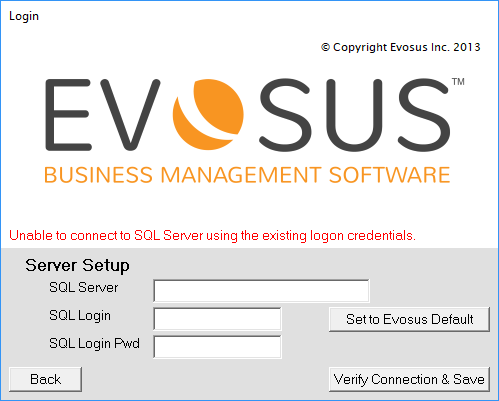
- This is not a system down issue. This error occurs whenever there is a block of communication between the computer and the server. Example include: the internet is down, the cord becomes unplugged, the cord is bad, firewall blocking, etc.
Resolution:
-
Type in what your SQL server is called
-
Hit "Set to Evosus Default"
-
The information saved, two things can happen from this point:
-
You will receive a pop up saying "no companies found" OR...
-
You will receive a pop up saying setup was successful
-
IF you received the popup saying setup was successful, hit back and retry logging in. Log out of Evosus and relaunch. If you do not see the error screen, the issue has been fixed.
-
IF the setup was not successful, type in your SQL server name in the "SQL Server" space with \Evosus. For example - SQL001\Evosus
-
If this step works, complete step 4.
-
if step 5 did not fix the issue, please contact Evosus Support.
