Create a Schedule For Employee
Create a Schedule For Employee:
This schedule can be viewed by the employee on their Employee tab.
- Open the Create Schedule tab on the Employee Scheduling screen (Administration > System > Employees > Employee Scheduling).
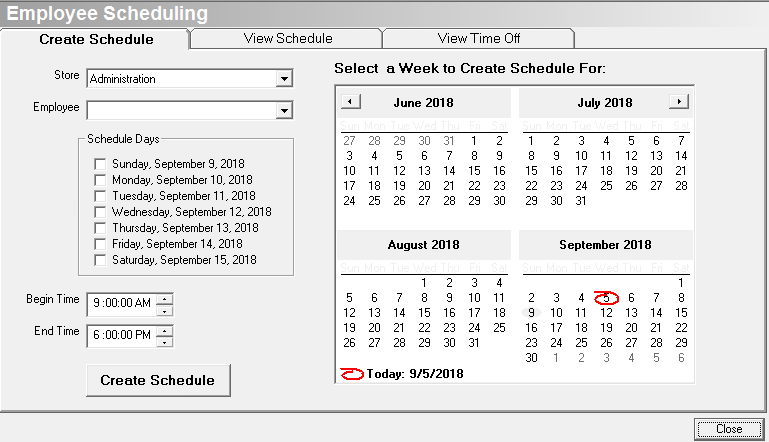
- Select the store you are creating the schedule for. This is especially important if the employee works out of more than one store.
- Select the employee you are creating the schedule for.
- Click a date on the calendar to the right. The Schedule Days on the left will then change in conjunction with the date you checked off.
- Check off all the days under Schedule Days that the employee will be working.
- If the employee is working different hours each day, then select one day at a time.
- Enter the beginning time and the end time for each day OR for all the days at once.
- Click Create Schedule.
