Customer Communication Methods
Customer Communication Methods are used to indicate how your customers prefer to receive documents from your company, such as Email, Fax or Mail. Customer Communication Methods are customizable to meet your company’s needs.
The customer’s communication method can be used as a reference or filter in several places:
⦁ Customer Profile Options
⦁ Customer Preview
⦁ Print Preview of Customer Documents such as Quotes, Orders and Invoices
⦁ Customer Statements
⦁ Maintenance Contracts
Let’s take a closer look at each of the ways you can implement customer communication methods.
- First, the communication method is selected on the options screen in the customer profile. When entering a new customer into the database, users should select a communication method from the user-defined drop-down menu. If a customer is entered without a communication method, Evosus will use the default communication method.
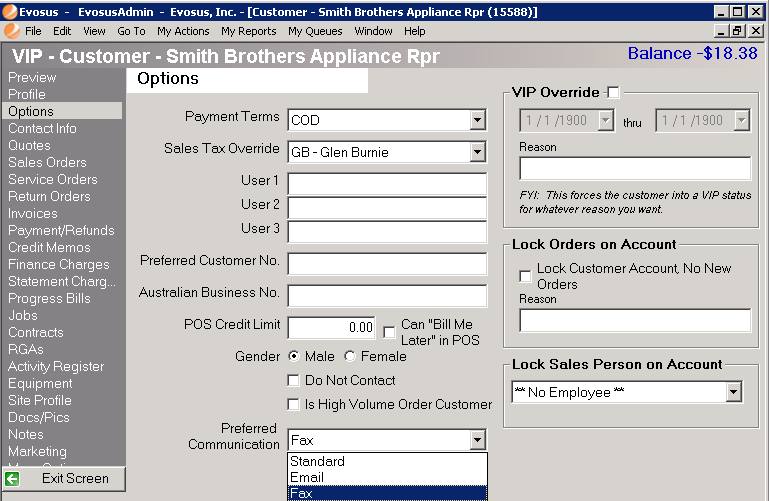
-
Now, the customer’s communication method will appear in the Customer Preview screen which makes it easy for any user to quickly determine the preferred communication method.
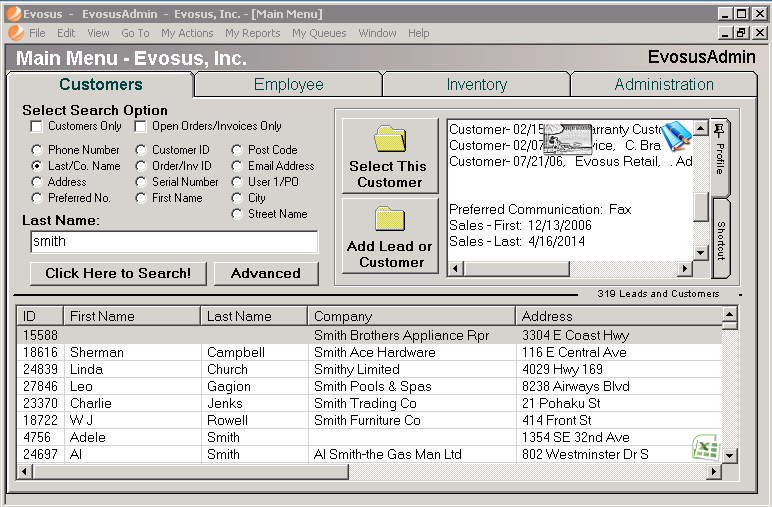
-
When printing customer documents such as quotes, orders, invoices and statements, the Communication Method will appear at the top of the Print Preview window so you can quickly determine how to send a document.
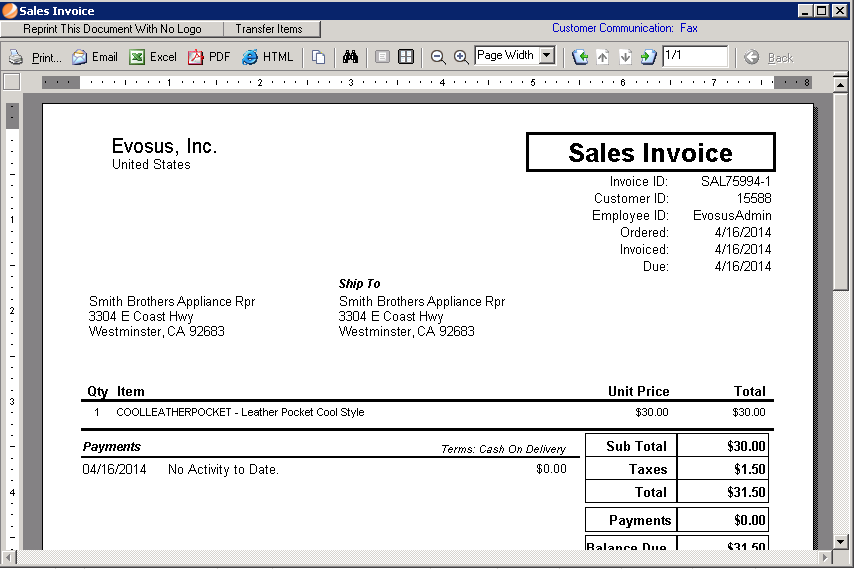
Using Communication Methods When Processing Customer Statements
Next, we’ll review how to filter the customer statements screen by communication method. Filtering this screen by Communication Method allows you to quickly identify all customers who need their statement sent by a particular method. For example, to quickly mail out your statements, you would simply select the communication method representing mail, select all customers and choose a print option.
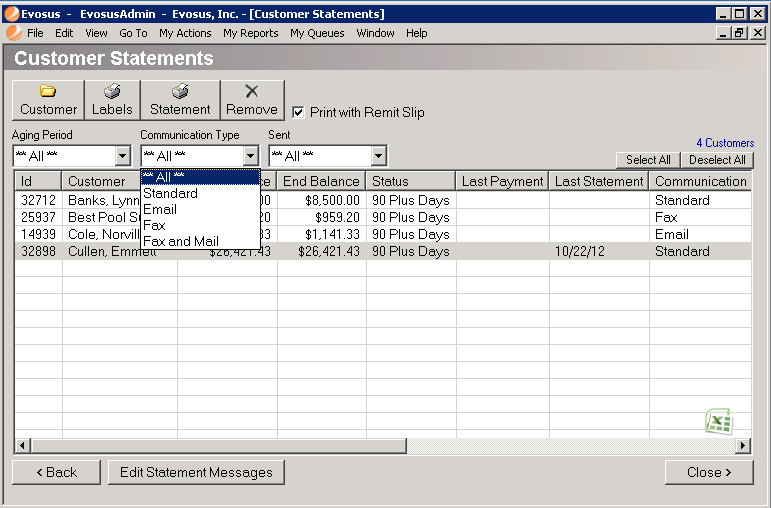

Using Communication Methods With Recurring Maintenance Contracts
Another way to implement customer communication methods is in Maintenance Contracts. If you are using Evosus maintenance contracts to auto-create your recurring orders and invoices each month, you can use the communication method filter on the Search Contract Invoices screen to quickly identify which invoices need to be mailed, emailed, or faxed.
-
After choosing a method and clicking refresh, simply highlight and choose to print or email your invoices based upon the communication method used to filter the screen.

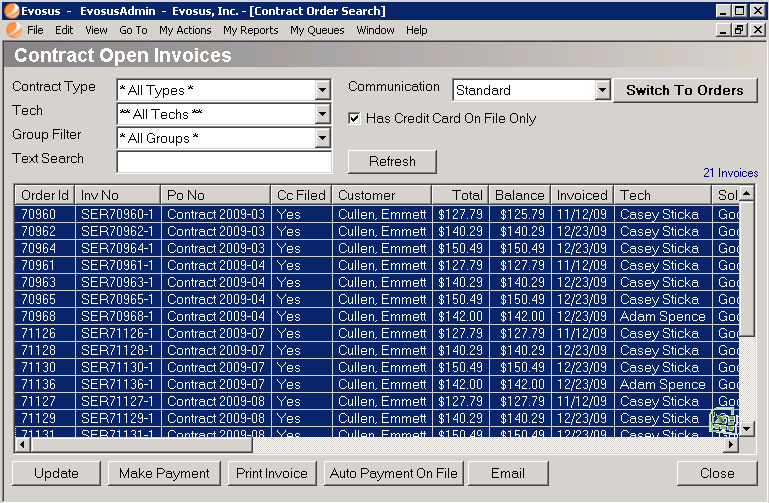
How to Add, Edit, and Inactivate Communication Methods
Customer Communication Methods can be set up in the Product Setup tool or by going to the following locations:
-
Administration > Accounting > General Setup > Communication Methods
-
Administration > Sales > General Setup > Communication Methods
- Administration > Service & Delivery > General Setup > Communication Methods
Step by Step:
-
The default communication methods in all new databases are Standard and Email. If you need to add a new communication method to the list, choose Add.
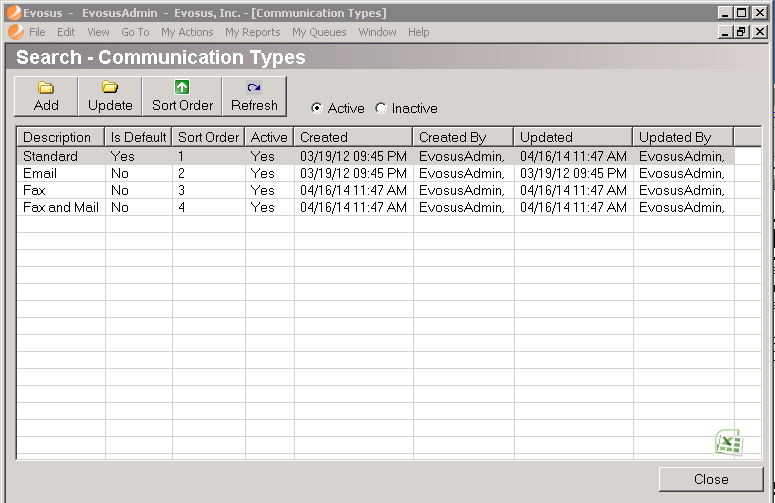
- Enter a description and check the “Is Default” box if you want Evosus to default new leads and customers to this communication method. You will need to select one communication method as the default.
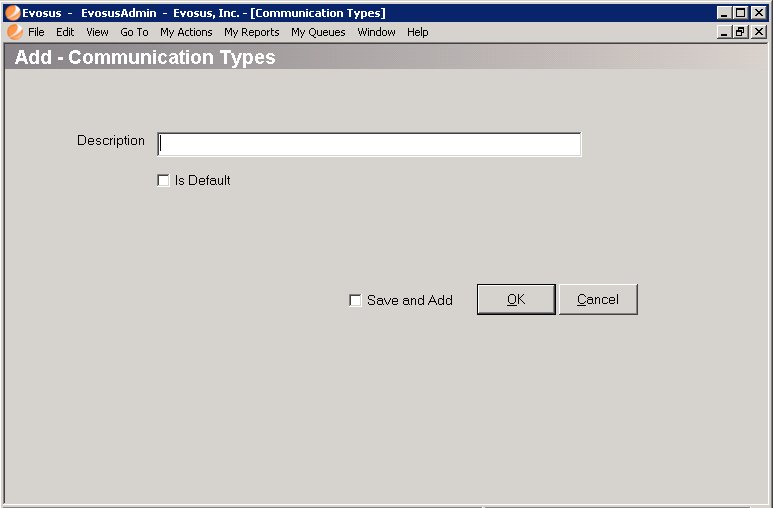
- Click “Save and Add” to continue entering more communication methods, or click OK to save and return to the list of active methods.
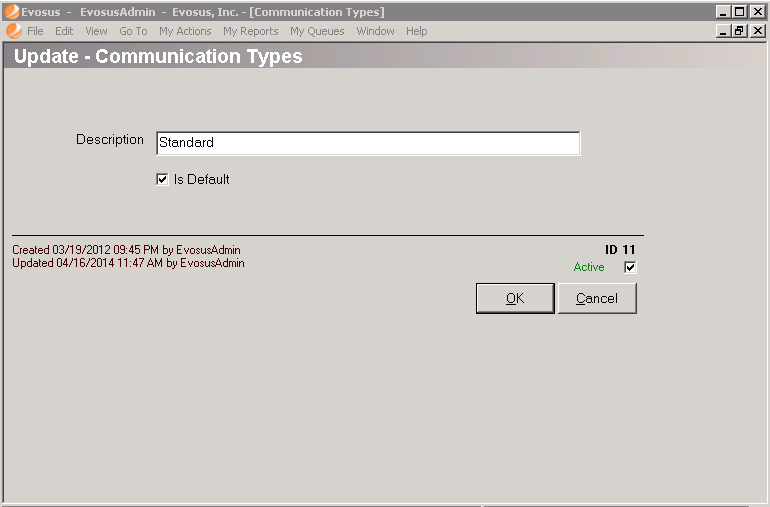
- To edit an existing communication method, simply open the communication method and make your changes, such as editing the name, making it the default method, or inactivating it by unchecking the active box.
