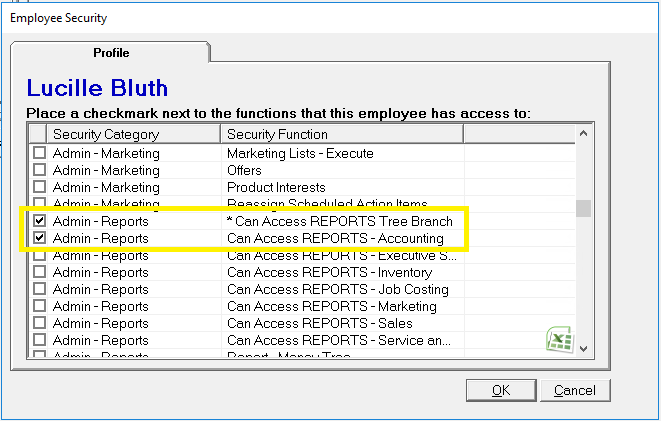Customer Deposit Liability Report
The Customer Deposit Liability Report displays all Deposits on file for customers (Administration > Reports > Accounting > Accounts Receivable > Customer Deposit Liability). A payment is considered to be a deposit if it is applied to an Open Order. The Deposit is removed from the report once the order is invoiced. A Deposit does not need to be applied in full to an invoice. You can partially apply a deposit to an invoice and have a remaining balance left over for later use. The Original amount and Balance remaining are displayed on the report. The Deposit Liability report can also be used to tie the Customer Deposits GL account.
Calculate as of Date
Select the date you wish to run the report for. Selecting a past date will display outstanding deposits as of the date selected.
Report Version
Allows you to switch between the Deposit Liability report and the Account Credit Liability report.
Output to
-
Report: Displays a detailed listing of deposits including customer name, deposit date, order date, order ID, check number, purchase order number, delivery date, order status, main item, deposit amount and remaining balance due.
-
Directly to Excel: Exports the following information into an Excel spreadsheet: customer name, deposit date, order date, order ID, check number, purchase order number, delivery date, order status, main item, deposit amount and remaining balance due