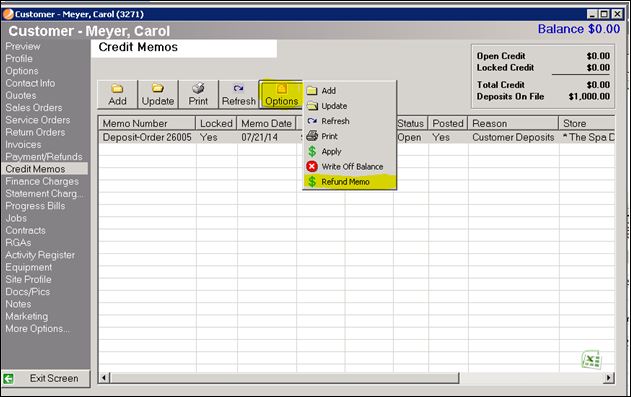Customer Refund - Cancel Sales Order and Give Refund
Customer Refund - Cancel Sales Order and Give Refund
Follow the steps below if a customer makes a payment against a sales or service order, and now wants to cancel the order and has requested a refund:
- Go to the customer profile.
- Select [Credit Memos] from the profile menu.
- Look to see if there is a Customer-Deposit Credit Memo in the amount of the requested refund. It will have a memo number similar to this example: Deposit-Order 26005.

- If there is a credit memo in the amount of the requested refund simply click on the credit memo to highlight it.
- Click on the Options button.
- Select Refund Memo and this will create a refund based on the selected refund payment method and close the credit memo. This will also restore the order back to the original order amount.