Customer Refund - Customer Made Payment to Sales/Service Order But Payment Applied to Wrong Order
Customer Refund - Customer Made Payment to Sales/Service Order But Payment Applied to Wrong Order
Follow the steps below if a customer makes a payment to a sales or service order but the payment gets applied to the wrong order.
Follow the steps below if a customer makes a payment to a sales or service order but the payment gets applied to the wrong order.
- Go to the customer profile.
- Select Credit Memos from the profile menu.
- Look to see if there is a Customer-Deposit Credit Memo in the amount of the requested refund. It will have a memo number similar to this example: Deposit-Order 26005
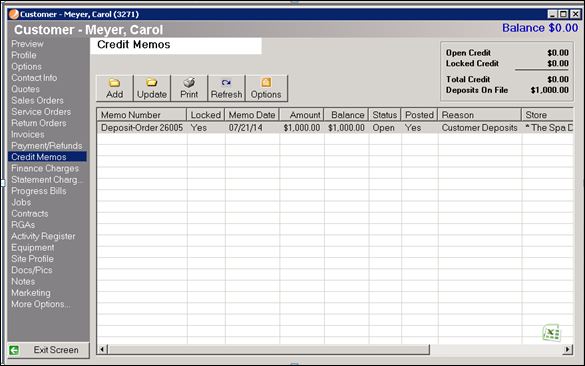
- If there is a credit memo, double click on it to open the credit memo.
- Select the Locks tab.
- Highlight the order to which the credit memo is linked
- Click on Delete Lock

- This will close the Customer Deposit Credit Memo and turn it into an Open Credit Memo that you can now apply to any order or invoice for this customer. You can also refund the new Open Credit Memo if required.
- Another option is to Transfer the Deposit to Another Order if applicable.
