Enter a Finance Payment
Issue:
You receive a third party finance payment and need to record it in Evosus.
Resolution:
Finance fees are applied when adding the payment for the customer, but can only be applied once the order is invoiced.
- Go to Customer Profile > Payment/Refunds > Payment

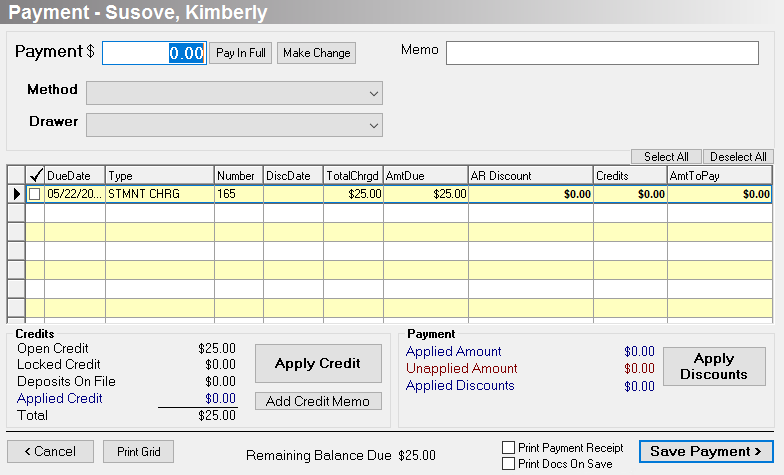
-
Enter the payment amount minus the finance fee (the amount of the check).
-
Select a payment method. Dealers generally use the Check payment method or create a new payment method specifically for finance check payments.
-
Select a cash drawer.
-
Enter a check number or reference number.
-
In the lower right, click Apply Discounts.
-
In the Finance Fees field, enter the finance fees withheld.
-
Click Close.
-
Click Save Payment.
To confirm where the Finance Fees field will post, go to Administration > Accounting > General Setup > Accounting Defaults. Locate Finance Fee on the Acct Recv tab. That is the GL account Evosus will use to post Finance Fees entered via customer payments. 
- If an amount was entered in the AmtToPay column before an AR Discount/Finance Fee was applied you will need to edit the AmtToPay column to account for the AR Discount/Finance Fee.
Permissions required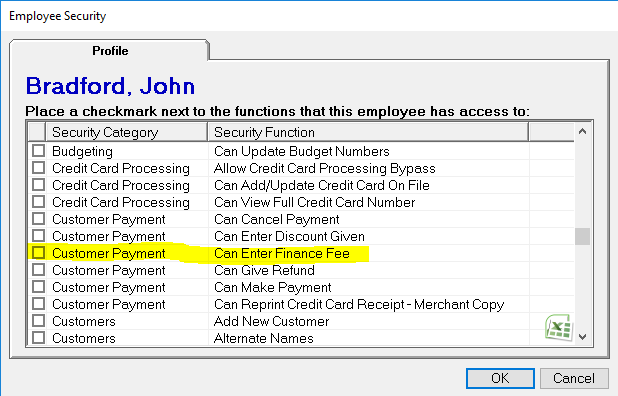
-
To grant permission go to Administration > System > Security > Security - Employee Level Permissions.
-
Customer Payment - Can Enter Finance Fee does two things:
a.Grants access to apply finance fees when accepting payment on customer invoices. This option can be found under the “Apply Discounts” button in the customer payment screen.
b.This permission must be selected in conjunction with the following permissions:
- Can Make Payment
- Update Customer
