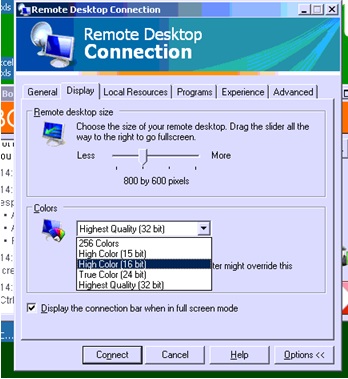Error 440 (Automation Error) Appears When Logging Into Store
Issue:
After logging into Evosus and selecting a store, the user receives Error 380, then 440 (Automation Error) and the software shuts down.
Resolution:
Check the color mode of the machine and/or the remote desktop connection.
After logging into Evosus and selecting a store, the user receives Error 380, then 440 (Automation Error) and the software shuts down.
Resolution:
Check the color mode of the machine and/or the remote desktop connection.
-
The color mode must be 15 bit or higher and cannot be set to 256 colors.