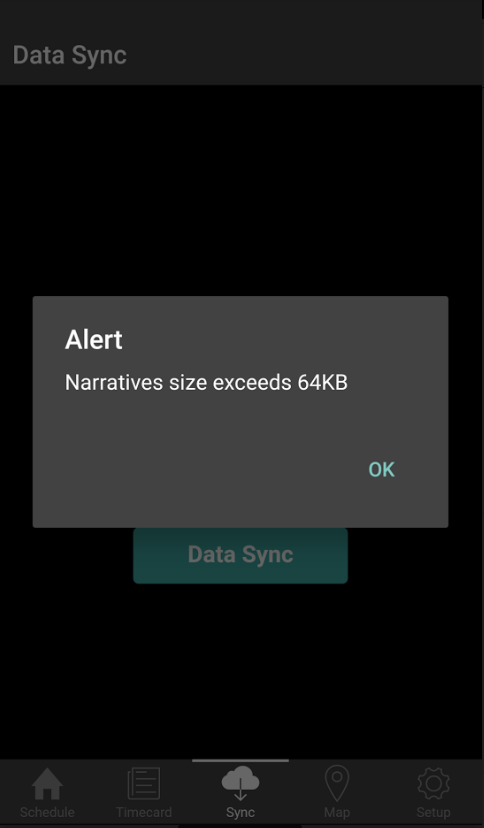Error - Narratives size exceeds 64kb
Issue:
The Alert: Narratives size exceeds 64kb error appears on the mobile device
Resolution:
This alert appears on a mobile device when trying to sync if you have too many quick text records saved in Evosus Legacy Software.
To fix the issue and sync the device, delete quick text records from Evosus Legacy Software one at a time until the sync is successful.
- Quick text records are created and deleted using the Quick Text screen (Administration > Service and Delivery > General Setup > Quick Text)