Evosus Mobile Error "Socket Connection was Aborted"
Issue:
Evosus Mobile is unable to communicate with the corporate server. Error below:
"Event Viewer Log Error: SyncSub.Connect: Exception=The socket connection was aborted. This could be caused by an error processing your message or a receive timeout being exceeded by the remote host, or an underlying network resource issue. Local socket timeout was '00:00:59.8999970'."
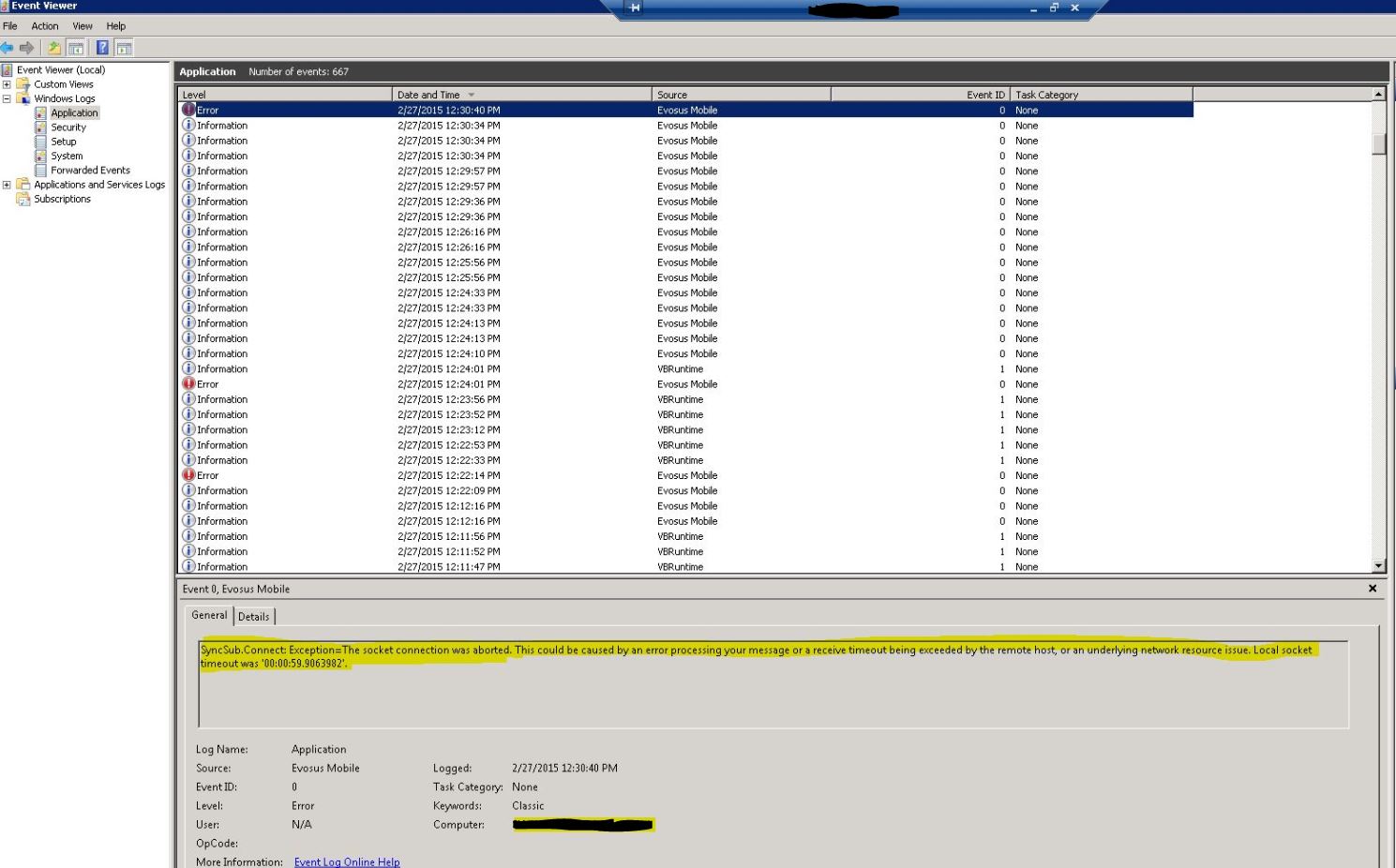
Resolution:
The ASA wasn't handling traffic well on port 9001.
- Disable this and Go to Administration > Mobile > Mobile Dashboard > Test System Status. Now test should be successful.
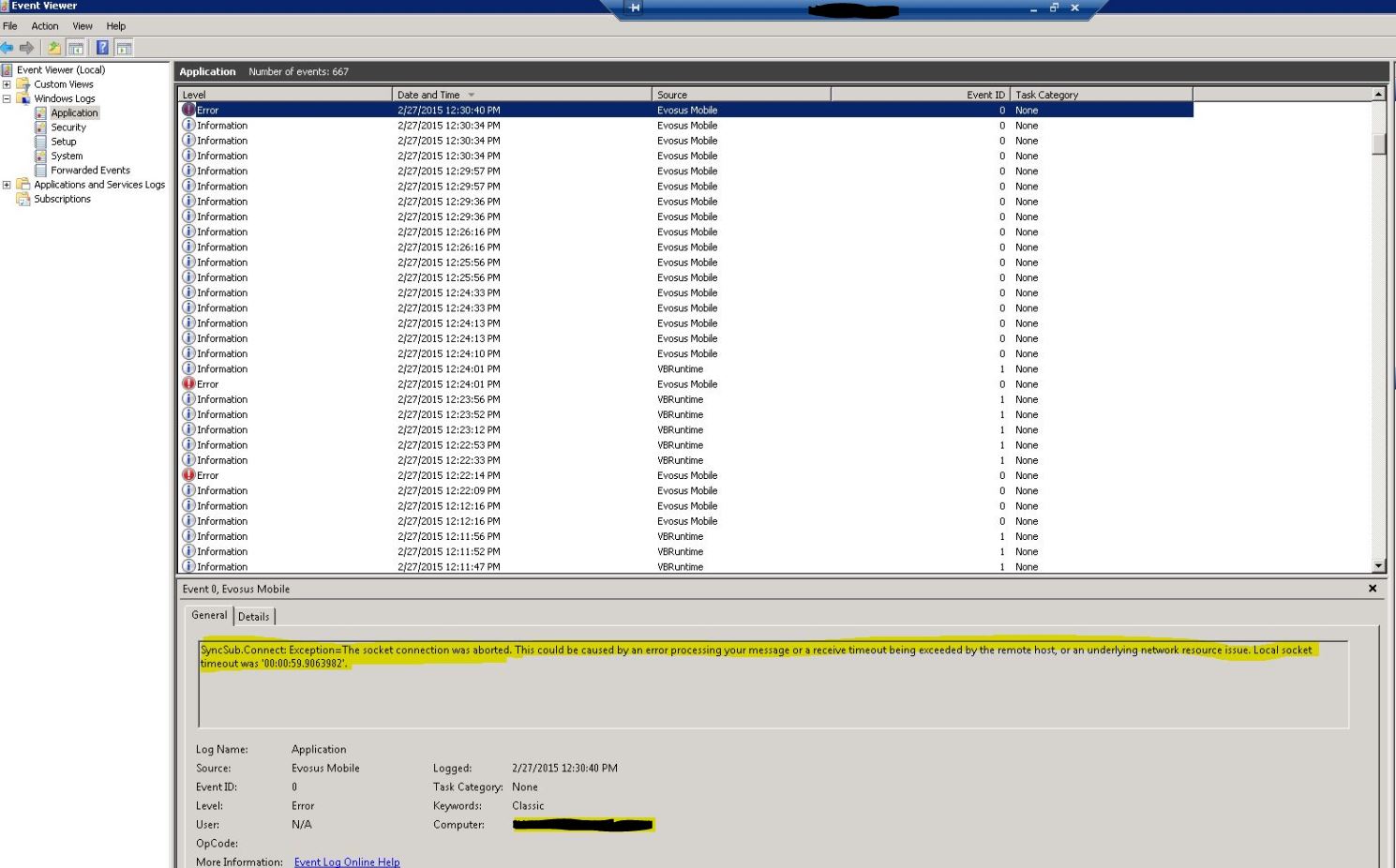
- Restart the Evosus Mobile Service
