Evosus - Release Notes 6.8+
Legacy v6.9.30
- Fixed issue with active pay periods affecting clocking in and running time detail reports
- Fixed issue with Physical Counts when completing with a rollover
Legacy v6.9.29
- Fixed Kit Pricing Overrides on Orders
- Fixed issue where Dynamic Kits were intermittently not appearing for selection
- Fixed Security Overrides for Prorating Kits
Legacy v6.9.27
- Fixed Sendgrid Emailing for POs
- Fixed issue where the TSYS hosted payment form issue wasn't resolved due to a client's outdated SQL server.
Legacy v6.9.26
- Fixed an issue that affected Dynamic Kit Question and Answers
- Fixed an issue that caused Special Characters to break Search on Quotes and Orders
- Fixed a POSLINK - Communication Error: Connect Error
- Fixed an issue that caused partial card approvals to process when they should have been automatically reversed. These transactions will now void correctly.
- Fixed an issue that prevented the Customer Address from prepopulating in the TSYS Credit Card Entry screen.
Legacy v6.9.20
- Carecraft Integration - fixed issue where users get an error "Could Not Create SSL/TLS Secure Channel"
- Fixed an issue that presented intermittently with TSYS Credit Card Transactions giving users an unexpected error number 13, Error = RespReferenceID must be numeric in Evosus.
Legacy v6.9.17
- Fixed issue where unexpected errors were occurring when trying to complete Physical Counts
- Fixed issue with the Calendar View not updating when technicians were updated within a Scheduled Task
- Fixed issue when the Sales button was clicked from the Inventory tab
- Fixed issue where an unexpected error occurred during a card present payment with the Aries 8 device
- Fixed issue where users could not void a TSYS credit card payment in POS
Legacy v6.9.15
- This release includes the new TSYS payments integration, featuring updated hardware. This integration allows you to process card-not-present, card-present, and card-on-file transactions. If you’re interested in learning more, please reach out to us at efs@evosus.com.
- Carecraft IPG - Fixed issue when trying to connect with Carecraft IPG, users were receiving a series of error messages and could not connect to Carecraft IPG
Legacy v6.8.27
- Improved how PO information emailed to Vendors save in Vendor Notes.
Legacy v6.8.26
- Improved the ability to enter Cards on File or manually enter credit card information.
- Improved the size of the Google Address Lookup form.
- Improved how Baystate's Price updates display when looking at a Category with no product.
Legacy v6.8.23
- Enhanced the Excel Spreadsheet Imports process to ensure they execute smoothly.
Legacy v6.8.21
- Updated the Keller integration to improve the PO order process.
- Updated the Address Lookup via F5 on Customer Profile Address Update.
- Improved the Google mapping process that creates pinpoints for routes.
Legacy v6.8.20
- Fixed an issue where the Watkins GetCategoryList function was timing out and causing errors.
Legacy v6.8.19
- Fixed an issue where the new email form pop-up was displaying incorrectly for certain users.
Legacy v6.8.18
- Fixed an issue where Sendgrid emails sent from Legacy were not being sent.
Legacy v6.8.17
- Fixed an issue that caused Google Maps not to generate when attempting to use Google Maps for Tech Route or Route Grouping.
- Fixed an issue with Customer Delivery Slips not printing the Date/Time on the bottom.
- Fixed an issue with PoolCorp Price Updates so that new costs do not come through as $0.
- Per Baystate: Made a change to a data access point in the integration for linkDescription.
- Fixed an issue that caused an error when opening RGAs.
- Added Customer Email and Phone to the Rev Register spreadsheet.
Legacy v6.8.11
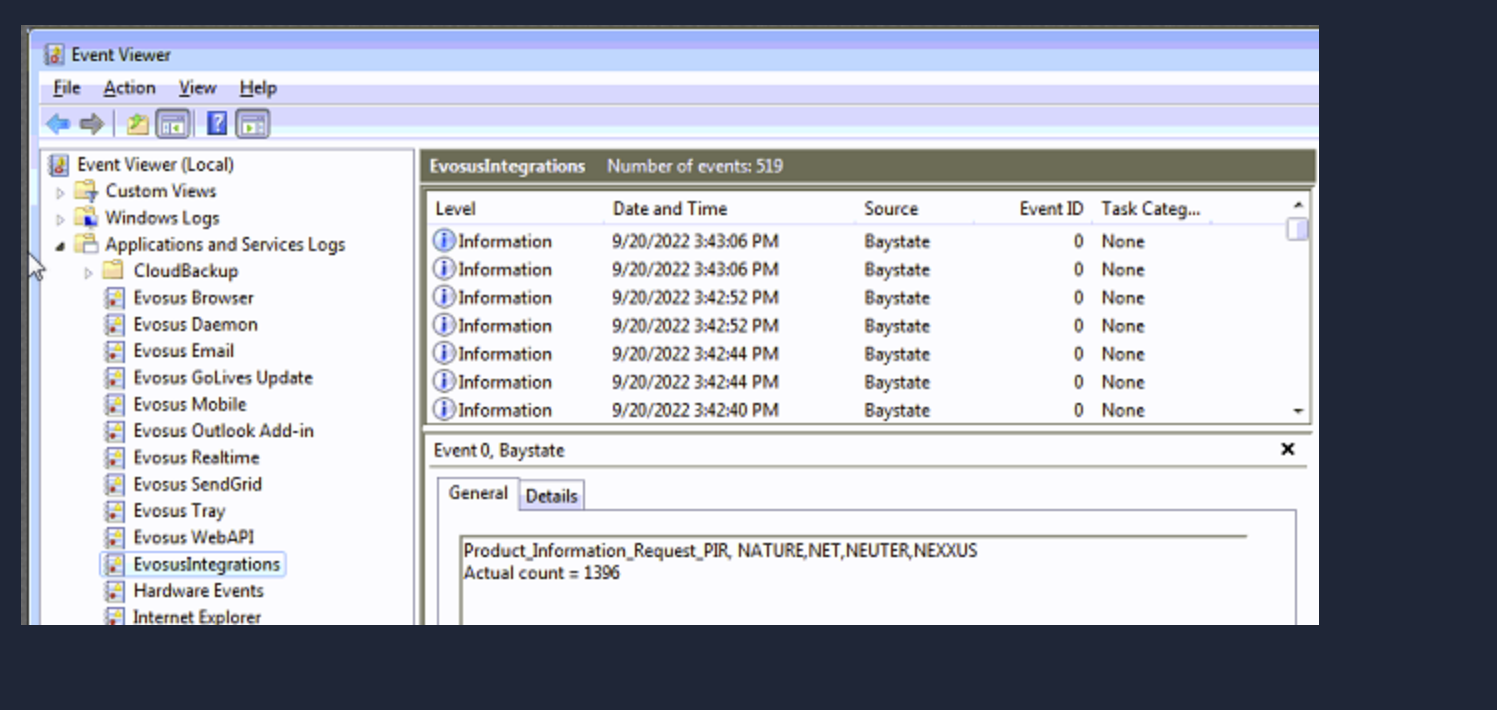
Legacy v6.8.7
Legacy v6.8.6
Legacy v6.8.4
Legacy v6.8.2 Fixes
Legacy v6.8.1 Fixes
- Fixed issue where transacting a credit card payment, users were receiving an Error #6 Overflow error
- Added Web endpoints to Trusted Sites within the Legacy Installer
- Bay State - Added additional status bar log detail and event log logging during the Catalog download. This will let users know what category the download stopped at in the event there was a connection issue.
- Users will need to view their Windows Event Viewer to see this information
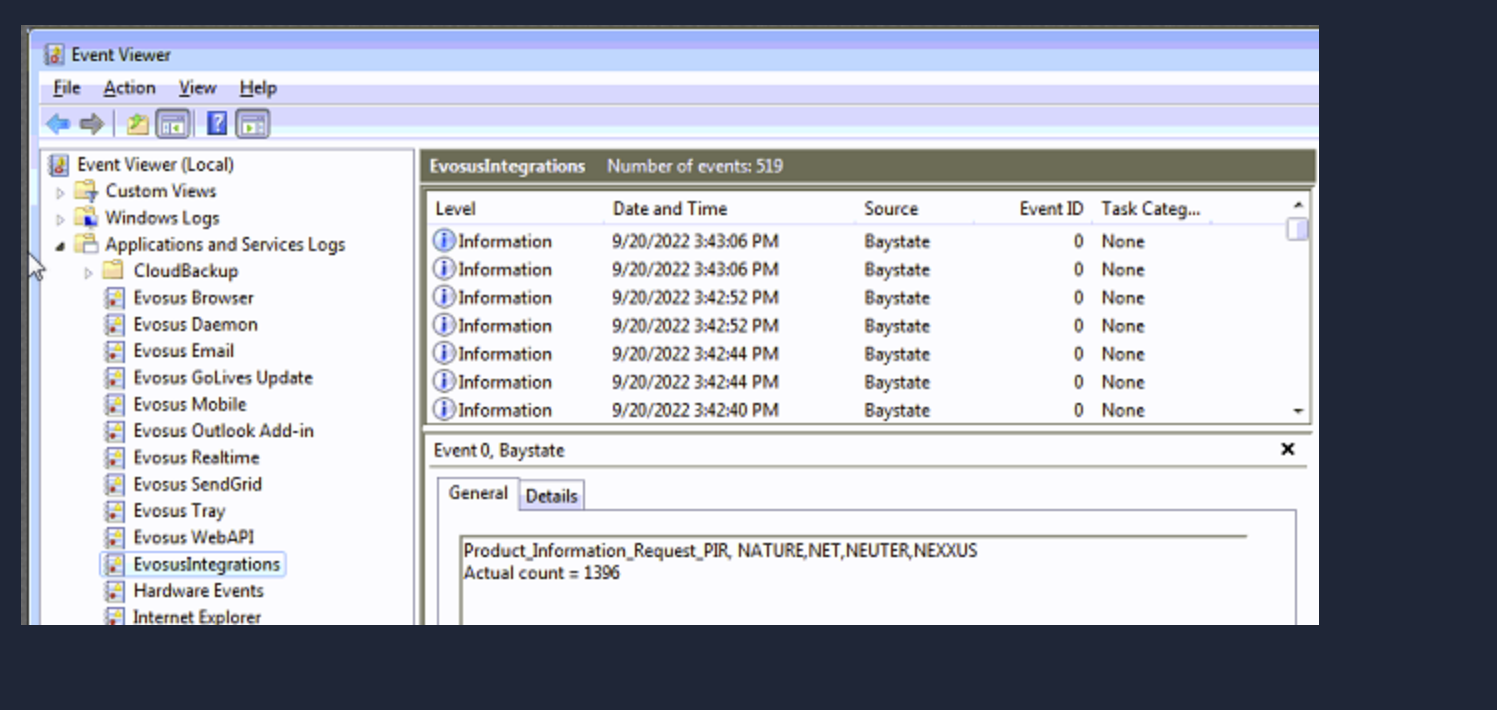
Legacy v6.8.7
- Increased time out time for Baystate Catalog retrieval from 5 minutes to 10 minutes.
Legacy v6.8.6
- Fixed an issue where the Baystate retrieve catalog was timing out. Increased timeout window to allow longer attempts to retrieve Baystate Catalog
- Fixed an issue where the mobile sync payload was being maxed out
- Fixed issue where Purchase Orders could not be sent via email
- Fixed issue when a single price change writes multiple times to the Audit Log
- Fixed issue where Retail Price Change Audit Log listed the wrong user
- Fixed an issue where Carecraft was erroring out during Inventory Import
- Fixed an issue on same day delivery the Stock Site Override was selecting inactive Stock Sites
Legacy v6.8.4
- Fixed issue with Baystate Integration, re: Inventory Cost Update Utility
Legacy v6.8.3 Fixes
- Fixed an issue that prevented Alternate First names from being searchable.
- Fixed an issue that caused an inventory searching of a kit to break
- Fixed an issue that caused SOIs to not be linked to an Item Receipt
- Fixed an issue that prevented all Items to be present in a newly created Stock Site.
- Fixed a GL posting error that prevented users from Posting Bank Deposits.
- Fixed an issue that prevented Physical Counts from being started in companies with a large number of skus. Physical Counts are now limited to 4000 items within a single count. Users should use filters to reduce item count to be below 4000 items.
- Fixed an issue that caused ICPO's Audit Log to re-date item cancellations to be the current date, rather than the date that the item was truly cancelled.
- Fixed an issue with OpenEdge card payments, that caused the collected amount to differ from the recorded amount.
Legacy v6.8.2 Fixes
- Fixed a POYNT Payment Partial Auth issue that affected 1 Clients payment process.
- Improved API Efficiency around TSYS Payment Processing
Legacy v6.8.1 Fixes
- Baystate Integration: Fixed an issue where cost updates were not coming in correctly when no filters were selected.
- TSYS Recertification: Updated TSYS certifications, including data format changes required by card brands. This is a behind the scenes change. No action required by Legacy clients.
