Evosus Release Version 6.7
It's extremely important to review the Release Notes before ever updating your Evosus version. Please take time to review the 6.7 release improvements below and distribute to your team before scheduling your update.
INTEGRATED CARD PROCESSING UPDATE:
Evosus is now integrated with two card processors in version 6.7: OpenEdge and TSYS. Both processors offer great rates and the ability to mass-charge card-on-file. Please contact your Client Success Manager to find out more.
NEW INDUSTRY INTEGRATIONS:
Evosus is happy to announce two new integration partners in version 6.7, Baystate, and Keller Supply. A summary of integration features per partner is available below and details on how to use the integration can be discussed with your Evosus Client Success Manager.
Baystate:
- Mass Import New Inventory Items
- Mass Update Cost on Existing Inventory Items
- Electronically Submit Purchase Orders from Evosus to Baystate
- Electronically Review Purchase Order Line Item Items for Back Orders
Details on these Baystate integration features can be found here!
Keller Supply:
- Mass Import New Inventory Items
- Mass Update Cost on Existing Inventory Items
- Electronically Submit Purchase Orders from Evosus to Keller Supply
- Electronically Review Purchase Order Line Item Items for Back Orders
- Electronically receive Accounts Payable Invoices
Details on these Keller Supply integration features can be found here!
DESTINATION BASED TAX:
As a seller, it is important to know whether you are located in an origin-based state or a destination-based state when it comes to charging Sales Tax.
- Origin-based states normally charge taxes based on where the seller (you) are located, such as the tax rate where your retail store is located.
- Destination-based states normally charge sales tax based on the location where the buyer takes possession of the items sold.
For clients who require Destination Based Tax, your life just got easier! Starting with version 6.7.301, Evosus is integrated with Zip-Tax to provide clients Destination Based Tax (DBT). This integration includes a web API real-time lookup of tax rates for customers in the United States only based on the customer's zip code in their Ship To address in Evosus.
Click here to read up on all the details for this new feature!
GENERAL IMPROVEMENTS:
The following improvements have been implemented in Evosus v6.7:
1. The Job Materials screen will now update to reflect any cost changes made within the vendor purchase order for special order items (SOI) used on the job.
2. The Google Maps - Tech Route Itinerary and Route Grouping Analysis features have been updated to identify addresses when the address can be found through Google.
3. In prior Evosus versions the Evosus Daemon, Web API, and Mobile Windows Services shut off from midnight to 5 AM for routine maintenance. These services now run 23 hours a day. Services will be down from midnight to 1 AM for routine maintenance.
4. Interview Questions can now be used on Quotes. The Interview button is located under the Quote's Directions tab. Interview answers will be appended to the bottom, below existing text (if any) in the Special Instructions field.

5. In previous versions answers to Interview Questions on Sales Orders disappeared. This issue has been resolved and interview answers now append to the bottom, below existing text (if any) in the Special Instructions field.
6. Using the map button on a scheduled task, for an address that has a zip+4, was resulting in an "address not found" message. The hyphen between the zip code and the extension was being dropped on the way to the browser causing Google to not identify the address. This behavior has been corrected and will no longer result in an "address not found" message.
7. Jobs with cost log records that add up to a net cost of zero experienced issues when trying to Close the job. Evosus would not let you Close the job due to unrecognized revenue; however, when you went to do the Revenue Recognition the system stated there were no costs to recognize. This issue has been resolved.
8. If the length of the "VIP - Months" or "VIP - Sales Amounts" were excessive in length, as shown below, it caused an error to appear when trying to open Customer Profiles. This has been resolved. If the length entered into these System Parameter fields is excessive in length, they will default to 12 months and $1,000,000.
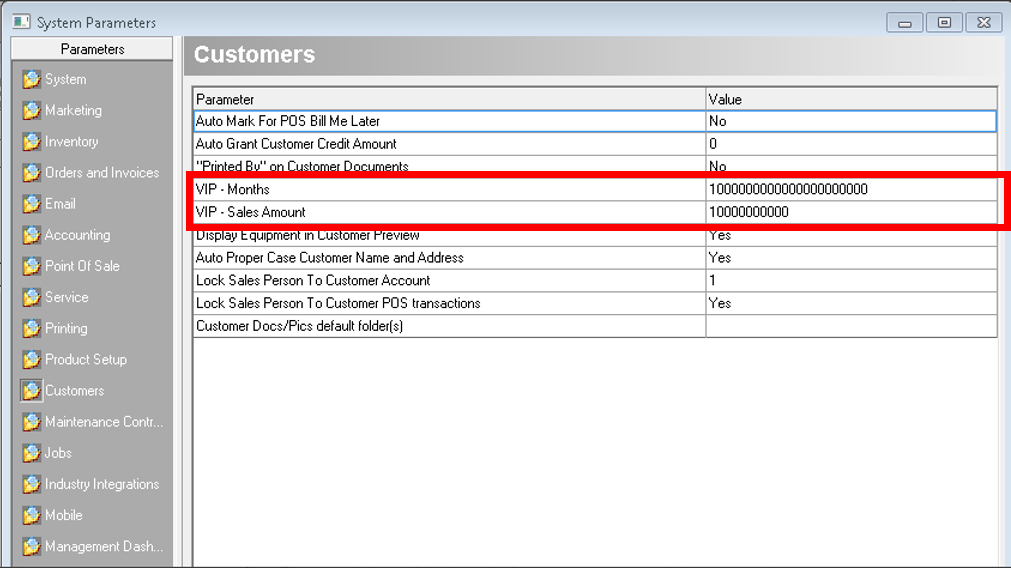
9. Kit Items will now display the proper price when the System Parameter "Force two decimal unit price" is turned on.
10. Corrected an issue where clients who are not using integrated Evosus Card Services for payment processing were experiencing the error message below when clicking the Card on File icon.
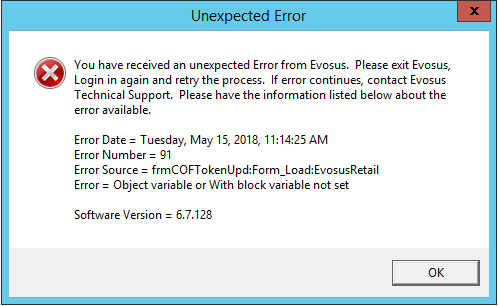
11. Evosus will now query for Force Sale Transactions to prevent issues where client refunds are processed multiple times through OpenEdge.
12. Clients experienced issues routing scheduled tasks related to Job Work Orders. Attempting to route the tasks resulted in an error message like the one below. This has been resolved and is now working as designed.

13. Resolved an issue where when deleting a card on file, the confirmation screen displayed a different customer name than that of the card owner, although the correct card on file was deleted.
14. When manually entering a Site Profile visit under a Customer's Profile, selecting an employee's name or entering a date now triggers Evosus to save the information when you click Close as a visit. Previously the user needed to change a value within the Site Profile Visit grid in order for Evosus to save the entry as a visit when you clicked Close.
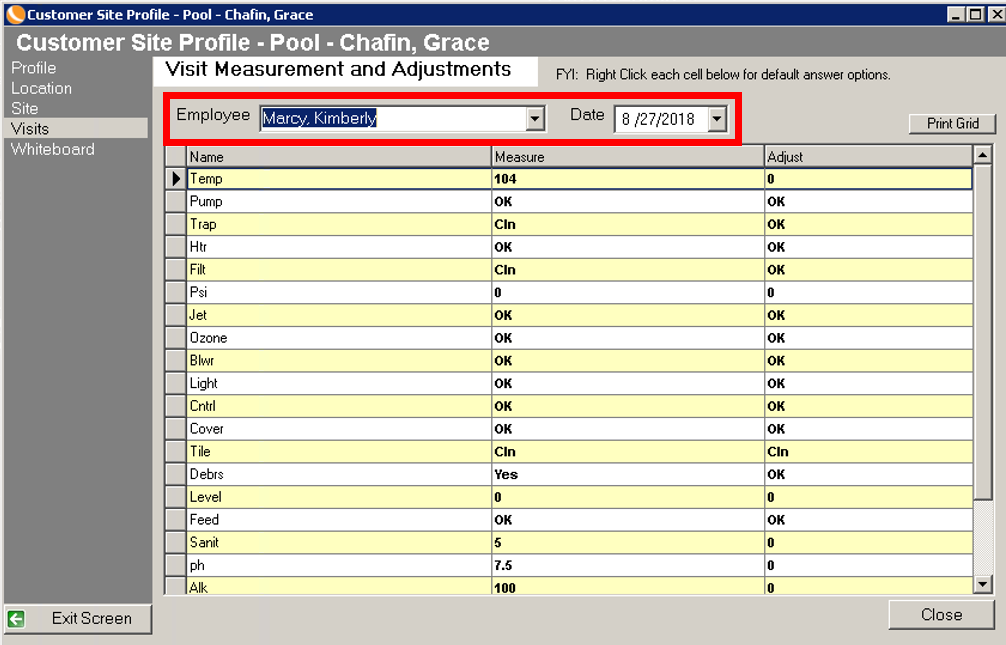
15. Resolved an issue where right-clicking on an RGA to reopen it was posting to Closed Accounting Periods.
16. When inactivating a Service Technician, Evosus will now change all active contracts assigned to that technician to Unassigned for future tasks that get automatically generated from the Contract.
17. Updated Mobile Notes on Maintenance Contracts can now be referenced in the Contract Profile PLUS any future scheduled tasks that are already created in the month will receive the updated mobile notes.
18. Corrected an issue where the Evosus Daemon was not completing successfully for Batch Jobs listed below the "Get Evosus Software Update" Batch Job. This Batch Job has been eliminated as software version downloads are no longer automatically placed in the Evosus Share folder on your server.
19. We've added a validation so credit card charges that are in a Closed Accounting Period can no longer be deleted.
20. A specific employee name must now be selected when using the Setup Mobile Device feature within the Mobile Dashboard. Selecting All Employees will now result in a pop-up message requesting you select a specific employee name.
21. Corrected an issue where clients who are not using integrated Evosus Card Services for payment processing received a pop-up message stating the credit card number may be invalid for all cards saved to a Customer Profile.
22. Customer Search is now a Wildcard search. That means if you type "Depot" you will find a match for a customer named "The Depot".
Handling Cards On File:
A new generic Card on File icon will be seen starting in v6.7 to eliminate confusion regarding the card icon showing VISA instead of the actual card on file type.
- The actual Card Type can be seen when you click the Card on File button to review existing cards on file.
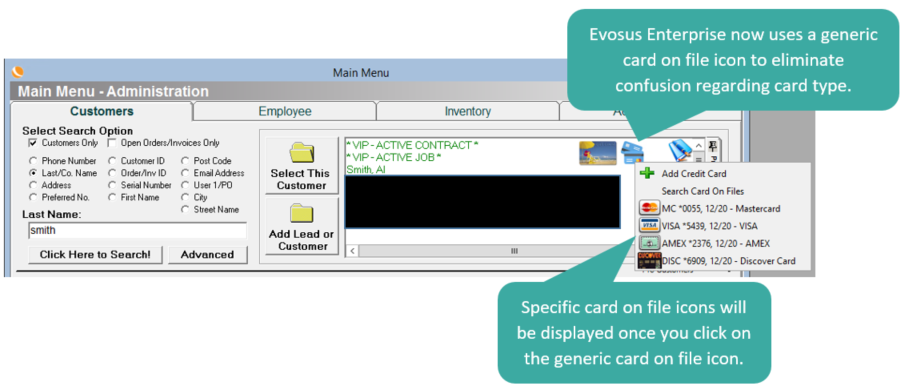
- Clients using TSYS for Payment Processing will notice a new and improved experience for adding cards on file starting in Evosus v6.7.
SYSTEM PARAMETERS:
Evosus includes two new System Parameters in the Inventory Category:
- Force Two Decimal Unit Price
- Force Two Decimal Discount
-
By default on upgrade, they are set to YES for US, Canada, and Cayman Islands Evosus clients.
-
By default on upgrade, they are set to NO for Australia and New Zealand Evosus clients.
-
At the time a Retail Price is requested for an item on a transaction (POS, Quote, Order, Invoice) these parameters will be checked and rounding will occur if necessary.
- If the parameter is OFF (NO) then everything works the same as before.
- If the parameter is ON (YES) you should not be able to create Unit Prices and Discounts beyond 2 decimals on
-
We removed the System Parameter called "Allow Software Updates to Extract to Evosus Share". Automatic Software Updates are no longer available for Evosus as clients are now required to download the software after they've agreed to terms and conditions, and entered their Evosus serial number to ensure they are not on Support Hold.
-
We moved the System Parameters under System titled 'Use Outlook Add-In type integration' to the Email System Parameter Category.
-
We moved the System Parameter called 'Check for Outlook Integration on Startup' from the System Category to the Email Category.
-
The System Parameter 'Use Outlook Add-In type integration' that was previously located under the System Category has been replaced with 'Email Integration Type' and moved to the Email System Parameter Category. This was done to accommodate the new email integration type with Sendgrid. The 'Email Integration Type' System Parameter accepts three different values which are outlined below but can also be seen in the black box at the bottom of the System Parameters screen when you click on the parameter.
- OutlookAutomation: Clients using the original Outlook email integration will select this option.
- OutlookAddIn: Enter this value if your company has been using the newest Evosus Outlook integration. This requires the Evosus Outlook Add-in Installation.
- SendGrid: Enter this value to use the new SendGrid* email integration.
*Note there are more details regarding the SendGrid email feature below.

EMAIL INTEGRATION
Sending emails from Evosus has never been easier! Evosus now offers a Sendgrid integration that allows clients to mass email without using Outlook! The only setup needed is outlined below along with instructions on how to mass email customers using this new integration.
How To Turn On The SendGrid Integration:
Step 1: Go to Administration > System > Evosus Defaults > System Parameters and click on the Email parameter Category.
Step 2: Change the Email Integration Type Value to SendGrid and click out of that Value field.
Step 3: Close System Parameters to save your changes.
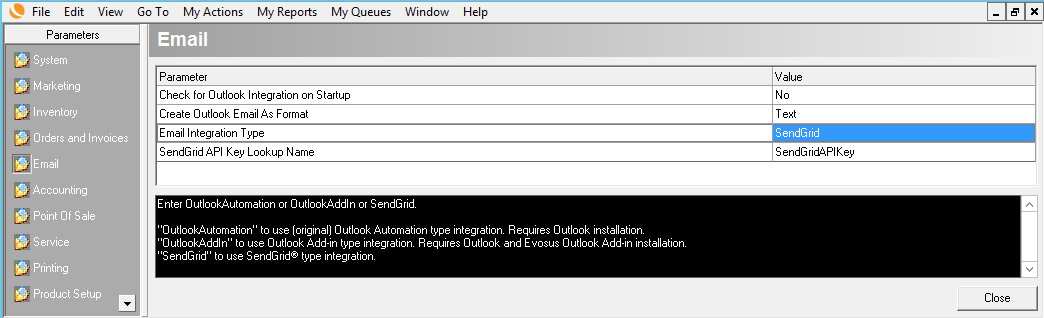
Sending Emails with the SendGrid Integration:
Check out the short screen capture below that shows the process from beginning to end or review the outlines steps below.
Step 1: Go to the Sales Manager.
- In the screen capture example below we went to the Employee tab on the Main Menu and clicked on My Orders and Invoices.
- Note that this is just one way to get an email started. You can also email directly from a Customer's Profile, after a document has been generated for print, or even by right-clicking on a customer's name from the Customer tab of the Main Menu.
Step 2: If you wish to mass email simply highlight the individuals you want to email using your Shift or Control keys on your keyboard. You can also choose to email only one person at a time if necessary.
Step 3: Right-click and choose "Send Email".
Step 4: Enter a From Email.
- This will be the email address your customer sees the email is from. If you are using your own paid version of Sendgrid then Evosus can also push the email to your email provider under the Sent email category/folder.
Step 5: A generic email box will pop up allowing you to enter a generic Email Subject and Body that will be used for ALL emails you chose to mass send.
- Tip: Right-click to gain access to all your Quick Text!
- Each customer will receive their own related document, such as a Sales Order, as a PDF in the email.
Step 6: Click Send Emails.
- SendGrid will start sending the emails immediately after clicking Send Emails. Individual email boxes will NOT appear on your screen for further customization like when using the Outlook integration.
Step 7: Once the emails have successfully sent click Close.
Check out your Customer's Notes to see your email history!
6.7 PATCH RELEASE DETAILS
The changes below were made through patch releases 6.7.179 through 6.7.182. Please contact your assigned Evosus Client Success Manager should you have any questions!
- Corrected an issue where transactions using a card on file for an amount over $999 resulted in an "element 'transactionAmount' is not valid" message. An example of that message can be referenced below.

-
Resolved the Test Merchant Account issue that occurred on the second tab of the Merchant Profile Setup screens when attempting the Test Transaction with a card other than a VISA.
-
Our Web API has been updated to include Order Date as an output to the open order search API call.
-
During the card migration process, Evosus will now ensure the expiration date is brought over in the following format, MMYY. Clients will also have the option to default the Bill To address and postal code if no address was recorded under the card on file setup.
-
We've added easy access to card merchant portals for you to use! These links are available under the Evosus Card Services folder on the Administration tab.
-
Resolved an issue related to Outlook where when emailing in mass for Maintenance Contracts, and a single customer had multiple contracts, multiple emails were sent, but they all sent the same invoice.
-
Clients using TSYS for card processing can now accept card payment over the phone without saving the customer's card on file. During the payment process simply select the option "Credit Card Keyed" like shown in the screenshot below.
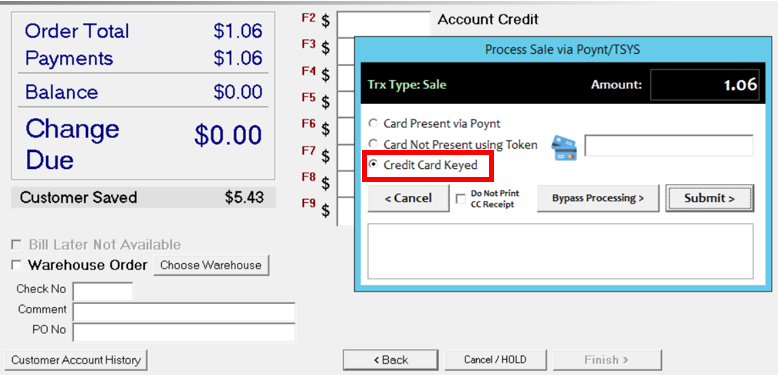
- We've removed the note regarding it being a violation of the Payment Card Industry Data Security Standard to record the CVV value of a credit card. Storing the CVV directly in the Evosus software is not necessary as you are able to enter the CVV in the new Secure Card Add/Update screen where the card data is then sent to the merchant processor for a token to store in Evosus.
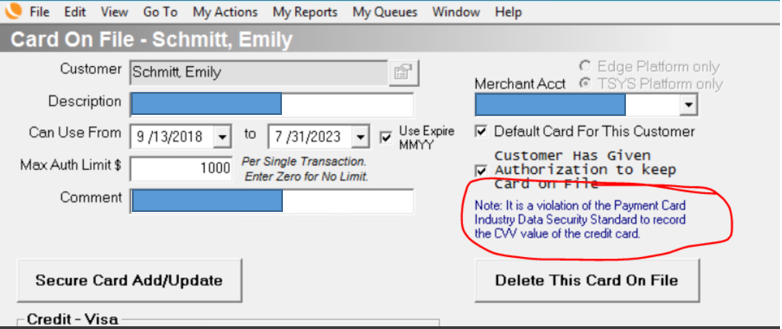
- A buffer of space has been placed just above the buttons at the bottom of the Sell Items screen in Point-of-Sale so the buttons are no longer overlapping.
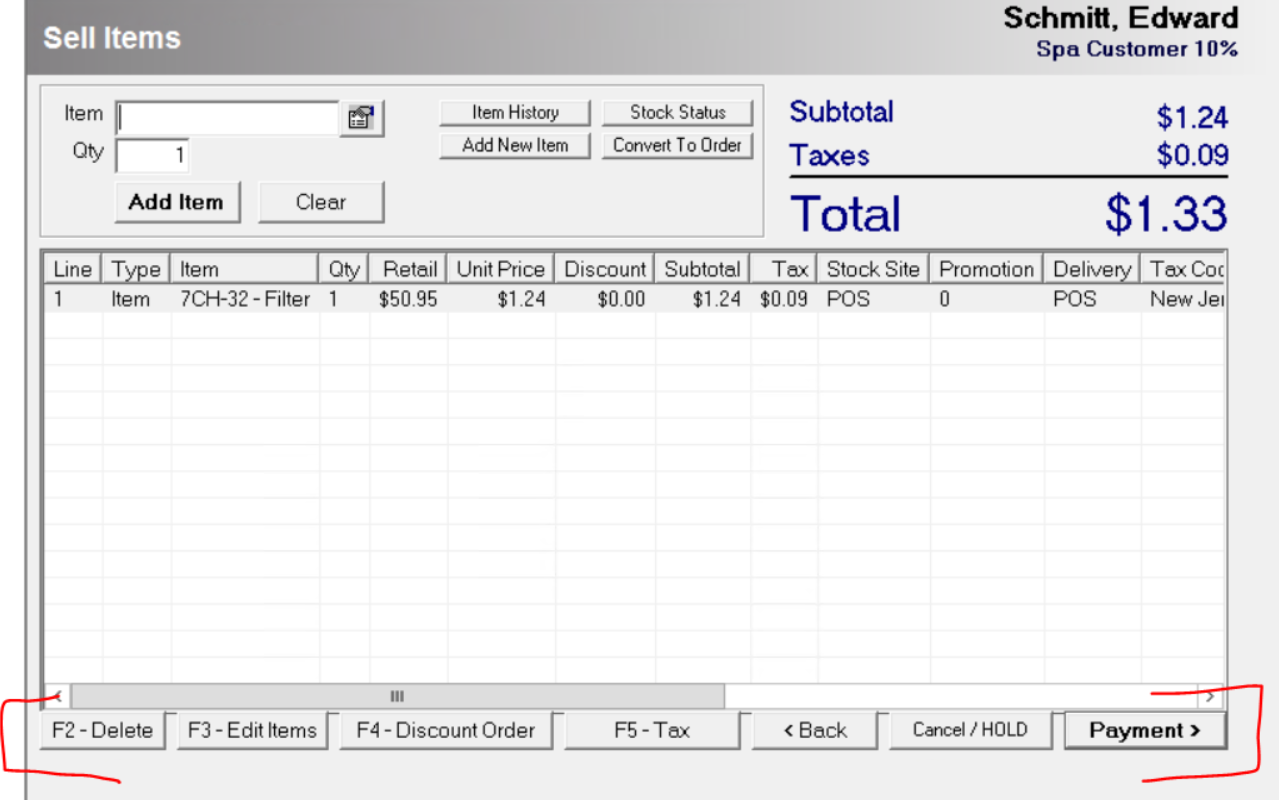
- Corrected an alignment issue on the Outlook email screen where the Create emails button was not aligned on the right-hand side with the Close button.
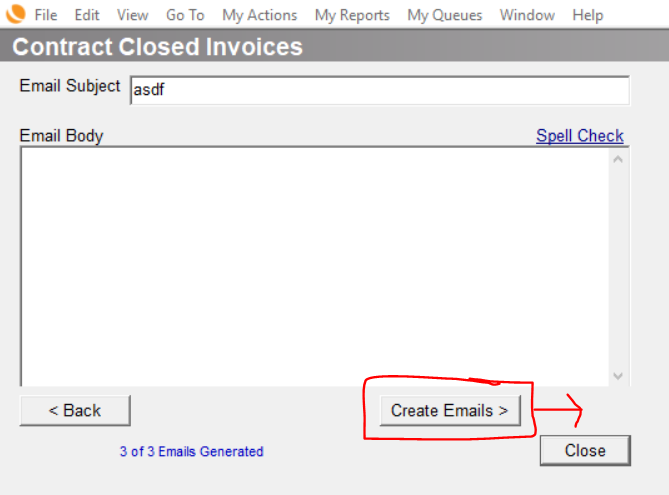
- Resolved an issue where when clicking out of the card payment screen, Evosus would display a Payment Method Changed" message. This message will no longer display when canceling out of the card payment screen.
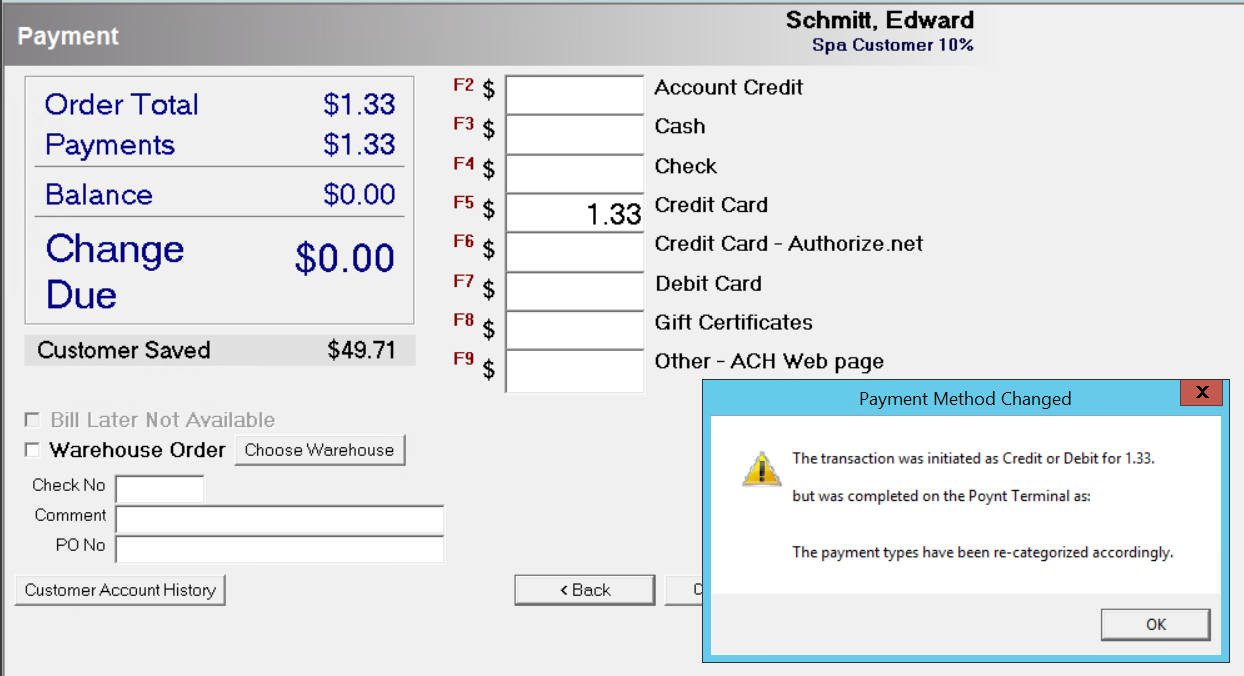
6.7.187 Patch Release Details:
-
Implementation of a more robust photo upload process from the mobile app to Evosus.
-
Corrected an issue where when customers paid in advance, the credit was not carrying over on to the Maintenance Contract even though the credit was locked.
- Resolved the Kit Price printing issue where the total kit price was not printing on documents.
- Implemented a confirmation screen when setting up the Keller Supply integration noting that the catalog sync time can take an hour or more and we recommend running after hours or on an unused machine.
- Resolved an issue where when completing a physical count the Exception Count quantity on the Physical Count report differed from the exception count quantity shown within Evosus under the Exceptions List within the count screen.
6.7.191 Patch Release Details:
- Added multi-click protection on the OK button of the Job Bill. This will prevent duplication of billed amounts appearing on the Job Bill when the OK button is accidentally clicked more than once.
- Resolved a communication interruption that caused Evosus to shut down when attempting to electronically submit purchase orders to POOLCORP. Below is an example of the error that would appear before Evosus would shut down.
- Corrected an issue where a Run-time error '5' would display when trying to utilize the customer right-click menu. Below is an example of the error that was corrected.
- Resolved an Out of Memory Error that would appear when trying to access the Merchant Profile screens. Below is an example of the error that has been resolved.
- Corrected an Unexpected Error that would appear when attempting to send electronic purchase orders to Keller Supply. If you clicked through the error the Electronic Send form was blank. Below is an example screenshot of the Unexpected Error that occurred.
6.7.195 Patch Release Details:
- Corrected an issue where when emailing Maintenance Contracts in mass, and a single customer had multiple contracts, multiple emails were sent but they all included the same invoice, which appeared to be the last invoice selected in the mass selection. Evosus will now send mass email correctly, where each email has its own PDF attachment.
- Resolved an issue where when a customer had a card on file, Evosus was no longer referencing that a card was on file on the printed service document. Example of where this information is printed can be referenced in the screenshots below.
- Resolved an error "chargeDescriptor is invalid" that resulted when a Store name was long or included special characters including #$%^&*(. This error would appear when attempting to use American Express card tokens. The Charge Descriptor is the description your customer sees when looking at their card statement. Starting with version 6.7.195, if your customer uses an American Express card for payment, the description for the charge on their statement will be limited to 40 characters, all special characters that may exist in your Store Name will be replaced with a space. Again, this is for American Express charges only and is what your customer sees on their card statement. The Charge Description on their statement is pulled from your Evosus Store name.
For example, if your store name in Evosus is Vancouver Pool & Spa, your customer's who use an American Express card for payment, will see the Charge Description Vancouver Pool Spa, instead of Vancouver Pool & Spa.
- Improved the Merchant Setup & Test process to ensure the Stores appeared in the Map Store to Merchant tab to complete the integration setup.
- Updated the Merchant Setup screens/process to prevent a Data Validation error message from appearing when using the Save & Continue button to navigate between the setup tabs. Below is an example of the message that would appear previously.
- Improved code to help prevent errors (Error = Either BOF or EOF is True) when completing a card on file data migration. Below is an example of an error that occurred that the update code should help prevent.
- Resolved an issue where Evosus expected water test data to sync using a UTC time zone, and instead received the data using the dealers local time. This caused issues with water testing customer's appearing correctly in the POS screen after completing their water test. Evosus now expects to receive the water test data based on the dealers local time.
- Corrected an issue within the Keller Supply integration that resulted in an Error Number = 3265 when attempting to import Accounts Payable invoices. Below is a screen shot of the error that was corrected in this patch release.
6.7.198 Patch Release Details:
- Implemented payment authorization checks to ensure card transactions are only approved if the customer has the full charge amount available on their card. If the full payment amount is not available, the card will return a Declined message to Evosus. This improvement is for TSYS and Poynt card processing.
- Corrected an issue with the Keller Supply AP Invoice import not fully importing AP invoice details.
- Resolved an issue where when printing a quote containing Kits and using Hidden Use Tax the kit price line item was showing double the actual balance due. Total & Subtotal were still reflecting the correct amount due.
- Resolved an issue where when typing into the Vendor field of the Search RGA screen Evosus accepted the first letter typed then additional letters were entered into the blank Search field, instead of continuing the vendor search. Below is an example of the behavior before the fix.
- Re-positioned the Credit Card Keyed radio button and text to be positioned behind the Timeout Occurred message.
- Corrected an issue where occasionally cards on file would display the last 2 digits of the expiration year twice. For example, instead of showing the expiration in Evosus as 12/20, the field would show 20/20.
- Resolved an issue where Vendor Purchase Orders were not successfully being sent to Keller Supply. Evosus would show the message below when the send failed. This message would appear when dealers entered text into the Purchase Order Instructions field and use Return/Enter buttons to separate text.
- Evosus has updated the United Aqua Group integration to use the new URL provided by United Aqua Group for electronically submitting purchase orders. Evosus clients who want to continue to electronically submit their purchase orders with the UAG integration will need to update their Evosus version to at least 6.7.198 due to the changes UAG made to their URL.
- Keller Supply integration is now set to automatically update the Catalog every year. Evosus clients can still choose to manually update the Keller Catalog using the integration feature at any time should they need to.
6.7.201 Patch Release Details:
- Removed ALEX Pro from the Industry Integrations menu. After careful review and testing with a hand-full of beta clients, our team has determined this feature is not approved for a general release. Our number one priority is to ensure we provide quality releases with a design that has you in mind. We greatly appreciate the time our beta clients put into testing and providing feedback. We hope to provide the integration with ALEX Pro in the future.
- Resolved an issue in the Keller Supply integration that caused an Unexpected Error (see example screenshot below), when attempting to import AP invoices.
- Corrected an issue where when keying an AMEX card a "Request Failed... The Value ... of element shipToZip is not valid." which prevented the transaction from completing.
- Fixed a spelling error on the screen announcing a payment had timed out. The word occurred was spelled incorrectly and has been updated.
6.7.301 Patch Release Details:
- Destination-Based Tax is now available in Evosus! We provide a web API real-time lookup of tax rates for customers in the US utilizing the services at www.zip-tax.com. Click here for detailed instructions on using this new software feature!
- Resolved an issue where when performing a Merchant Sweep, Poynt or TSYS transactions showed up as "Unknown" in the Merchant column. Below is an example screenshot of what the MerchantId field would display before this fix in 6.7.301.
6.7.303 Patch Release Details:
- Fixed a spelling error on the commission report filter screen. The word commission was spelled incorrectly and has been updated.
- Sendgrid - Resolved an issue where emailing a document from a print preview would not attach the document to the email.
6.7.306 Patch Release Details:
- Increased the number of AP invoices that can be imported using the Keller integration from 100 to 1000. This cap is specific to the time frame selected.
- Corrected the color coding used when importing Keller invoices to ensure the green was able to be seen which helps identifies invoices that have already been imported.
- We're now disabling the radio buttons on the 'Process Sale via Poynt/TSYS screen below once the user clicks Submit.
- Made corrections to ensure Evosus would accept communication from Poynt relating to pin debit transactions being entered with the incorrect pin. Prior to this version, if a debit pin was entered incorrectly into Poynt it caused Evosus to crash with an Error 424 message and not save the transaction in Evosus.
- Before version 6.7.306 card expiration dates may display incorrectly on things such as payment records, reports, etc. This is due to single-digit expiration months. The zero would not appear on the screen and affect the expiration year. This should have no real impact on clients.
- When viewing your License Monitor (Go to Help > Company Licenses) Payment Processing licenses for TSYS (all) & Elavon (Canadian) were showing as a blank line with licenses attached in the License Monitor. These two Payment Processing licensing will now appear appropriately with either the description TSYS or Elavon appearing in the Product column.
6.7.311 Patch Release Details:
- Job Costing: Prior to version 6.7.311 only Budget Amounts & Bid Amounts were copied over when copying Phases from another job. Copying Phases from another job could also often create duplicate Phases if the phase you copied over already existed on the job. In this release, we added an Append Phases checkbox and now do a duplicate check before copying over if the new box is checked.
- Progress Bills: Resolved an issue when creating 1 or more progress bills for different customers in 1 day and posted the posting linked all progress bills to the first customer from the report. The report now displays properly.
- Baystate Integration: Edited the Baystate integration to no longer reference multiple shipping addresses when electronically submitting PO's from Evosus to Baystate.
- Merchant Token Identifier: Some Evosus clients use OpenEdge & TSYS simultaneously for card processing. Stored cards, when being accessed by users, had no reference with whom the card was tokenized with. Now all tokenize cards have an identifier (TSYS) or (OE) when choosing them from a drop down.
- Merchant Token Hide: When a Merchant Profile is shut down, all the cards on file were still visible in the drop down for charging or taking payments with. Now when the TSYS and/or OE Merchant Profile is made inactive, all the cards on file related to the inactive Merchant Profile are now hidden so payment isn't attempted with the inactive merchant token
- PO View Invoices or View Receipts Error - Users were experiencing an unexpected error, followed by a blank grid screen when attempting to View Item Receipts or View Invoices on the Inventory PO Screen. Accessed from the PO Button on the Inventory tab. This is resolved.
- Help Menu Updates from the Top Navigation Bar in Evosus
- Help Menu/View Help link has been updated to point to the new Evosus Support Center website, support.evosus.com.
- Help Menu/Contact Support no longer opens Outlook with support@evosus.com email. Contact Support now opens the Support tab of the License Monitor screen and Contact Support section has been updated. We added the link to the Support Center and updated the phone number that was previously referencing an old 800 Number that is out of service.
We Removed the reference at the bottom of the screen that directed users to call or email sales@evosus.com to buy licenses.
6.7.315 Patch Release Details:
- Poynt: We've decreased the Time To Live (TTL) for Poynt messaging from 500 seconds to 15 seconds. This means the payment request must be received by the Poynt terminal within 15 seconds after submitting the payment from Evosus Legacy. If Poynt Cloud Messaging does not receive the payment request message within the 15 second TTL timeframe, the message will be deleted.
- Poynt: Additional instructions for Poynt payment processing has been added to the Evosus Legacy payment screen. These instructions include steps to take should the Poynt device not display the payment request within a few seconds after submitting the payment request from Evosus Legacy.
- Poynt: In the event, the payment request from Evosus Legacy does not make it to the Poynt terminal within the 20 seconds, you'll be granted access to a Retry button on the Payment screen (example screenshot below). The Retry button will have a countdown timer for the 20 seconds.
Here's what happens when you click Retry:
- First Evosus checks a platform called Firebase for a successful payment message. This is to confirm no payment was actually collected.
- Next, we'll check Poynt for a matching Order ID to the existing transaction that was possibly never communicated back to Firebase, if that does not exist/no match was found.
- If the first two checks did not show any evidence of completed payment, Evosus will retry to send the payment request to the Poynt terminal using the same Order ID. - Card on File: Once a new card on file is tokenized, the record will be locked to the chosen Merchant and the radio buttons to select Edge or TSYS platforms will be grayed out. This change only impacts clients who are running cards on file with both OpenEdge and TSYS.
- Card on File (OpenEdge): When adding a new card on file, the Name on Card field now appears under the Comment field, outside the secure card data screen.
- Card on File (OpenEdge): All cards on file should now correctly display their actual card type. Previously, some cards appear with an Other Card type icon.
- Card on File: Resolved an issue where Evosus passed a comma in the SalesTax field when attempting to process a card on file for an amount due that contains a Sales Tax value greater than $999.99
- Merchant Setup: Corrected an issue where Stores could not be mapped to a new Merchant Account without saving and reopening the screen.
- Refunding Credit Memos: Resolved an issue where clients on Evosus Legacy v6.7.311 were not able to refund customer credit memos.
- Licenses: Corrected an issue where fetching licenses in the License Monitor caused an Error 91. The License Monitor can be found under the Help section in the top navigation menu of Evosus Legacy.
6.7.317 Patch Release Details:
- Added a Haz Mat tab under the Stock Site general setup for dealers to enter information to print on a Bill of Lading, such as emergency response phone number, contract number, drive name, etc.
- Added the ability to print a Bill of Lading at the customer order level. Previously a Bill of Lading was only generated for Inter-Company Purchase Orders. Below are screenshot examples of where you can print a Bill of Lading for an order and an example of the Spill Response information that prints according to your Stock Site general setup (noted above).
- Resolved an issue with settlement request limitations that resulted in a 429 Error on the Poynt terminal.
- Resolved an issue where the card payment pop up screen would become maximized causing an error message to appear until the screen was reduced to its normal size.
Patch 6.7.326 Release Details:
- Job Costing: Improved Job Address Search feature. In Job Search View, users can now search by City, State & Zip.
- POS Out of Balance Batch Job: The Batch Process has been improved to loop through all posted, non-void POS Invoices for the past 4 months. This batch job runs every 3 days.
- Crik-IT Integration: Updated Crik-IT Integration Pricing Update end-point, to adjust to newly implemented Crik-IT integration changes.
- OpenEdge: Fixed issue with OpenEdge Keyed Entry Payments where toggling between Keyed & Card On File left user unable to process a keyed card. Card payment method can be switched with no issues.
- Invoices: Fixed issue with Voided Payments were not being unapplied from Invoices. Payments are properly unapplied when voided.
- SendGrid Emailing: Corrected the issue of emails not being sent when the body of the message was left blank by the user. Blank Messages containing only an attachment can not be sent.
- Kits: We corrected an issue where you were unable to edit Kit Price on an order containing two identical kits with one kit already invoiced.
- 1099 Report: 1099 Reports were not including vendor payments made by credit card. All payment types are now displaying on the 1099 Report.
- Maintenance Contracts: We corrected a resizing error when viewing Maintenance Contracts.
- POs: Fixed issues with Purchase Order Invoice links were bringing users to the wrong AR Invoice.
- QOH Report: Improved the Inventory Quantity On Hand Report. Quantity on Hand now displays properly. Also, added Valuation on Hand to this report as well.
- Inactive Customers: We corrected an issue that allowed you to create a transaction on an inactive customer.
- Pay Bills: We corrected an issue that allowed double discounts when paying bills. When paying bills with a discount associated, you will now be warned on the vendor pay bills confirmation page if any bills are being paid which already have a discount associated.
- Address Lookup: We corrected an issue to ensure the correct latitude and longitude are returned when looking up an address.
- OpenEdge POS OOB: Improved Point of Sale transaction save events, to prevent GL from becoming Out of Balance.
- Maps Routing: Fixed an error that occurred during Map Routing, that was preventing the GEO Code Information (Latitude/Longitude) from writing back to the Database.
- UAG Integration: The integration communication path has been redirected per updates made by UAG. In order to maintain use of the UAG integration, members must update to this version of Evosus Legacy no later than November 25, 2020.
Mobile Patch 4.2.21 Release Details:
- Notes: Improved Mobile Notes to allow users to view all notes associated with the corresponding order. This will benefit technicians when making multiple visits coming from a single order.
Patch 6.7.327 Release Details:
- UAG Integration: An error when sending a PO to UAG was corrected. Previously, it would give an error that the ProcessOrder default endpoint could not be found. REMEMBER! You must download the patch release if you use UAG in order to maintain functionality of the integration. The deadline for download has been extended to December 11, 2020. Please ensure Evosus Legacy is on version 6.7.327 on or before December 11, 2020 to prevent loss of UAG Integration functionality.
- Tech Route/Grouping Analysis: There was an error when entering Tech Route Itinerary or Route Grouping Analysis. If the user clicked Map It, they received an unexpected error. User can click OK on the error and move forward into the map. This has been corrected.
Patch Release 6.7.331
- Email Payment Receipts: Corrected an issue where an email sent from the payment tab in the customer profile did NOT show up in notes.
- Customer History Button in Schedule Tasks: Corrected an issue which caused an error 3265 when clicking the Customer History button from Schedule Tasks. After clicking the button, the customer history opened without data and the error said “item cannot be found”.
- Top Item Analysis Report: Corrected two errors when running this report. The first error occurred due to an issue with Stock Sites. The second error was due to a specific SKU.
- Retail Price Change Utility – Product Line Filters: Corrected an issue that caused no SKUs to appear on the grid when selecting All Vendors. The same error was occurring when choosing a Specific Vendor, then selecting All Product Lines.
- Outlook Integration: Corrected an issue that caused Legacy to crash when it was unable to communicate with Outlook due to an Access Denied error.
- Zero Cost and Revenue Job Recognition: Corrected an issue that caused Jobs in progress to post to the incorrect GL when SKUs had zero quantity on hand.
- Time Summary Report: This report will now include the Clock-In time. However, the time that it gives is based on the estimated time of the task itself and not the actual time stamp of the Arrival and departure time stamp from the mobile app once synced. You can only view it in the completed task schedule notes tab.
- Stock Site Changes on Line Item: Once something has been invoiced, you are no longer able to change the stock site on a line item.
- Error Logs to Azure: The error log push from client to Azure has been re-enabled.
- Dynamic Kits: Corrected an issue where the comment field on Kit Answers didn’t appear anywhere. It will appear in the Kit Wizard and will not appear on quotes/orders.
- Inventory Mass Update – Export Import: Corrected an issue that included “Do Not Sell” items in the export spreadsheet for Inventory Mass Update.
- Prepare for LOU – Leads: There is now a utility to deactivate old leads before they are mass transferred to LOU.
- Prepare for LOU – Inventory: There is now a utility to deactivate old items before they are mass transferred to LOU.
Patch Release 6.7.332
- Prepare for LOU: Made important technology updates to the Prepare for LOU data conversion tools released in 6.7.331. This technology will be required to use the Prepare for LOU data conversion tools during a migration from Legacy to LOU.
