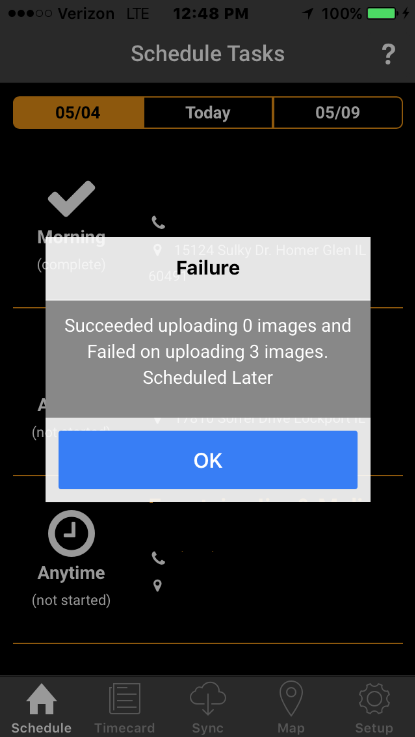Failed To Upload Images
Resolution:
Try the following if you're having trouble uploading images.
-
Connect to Wi-Fi: You might get this error if your mobile data connection is slow or the signal is weak.
-
The device is set up to only sync images when connected to WiFi:
- Transfer Picture Over WiFi Only: Verify this system parameter is set to Yes in Evosus Business Management Software (Administration > System > Evosus Defaults > System Parameters > Mobile tab).
- Send pictures over WiFi only: Verify the selection in this box on the device (Evosus Mobile Services > Account > Check "Send photos over WiFi only").
-
Pictures are huge: You might also get this error if the images are huge. Try the upload again when you have a better signal or you're connected to Wi-Fi.
-
Restart the Web API service: If you're connected to Wi-Fi but still getting the error, try restarting the Web API service. If you have a terminal server, you would restart the Web API service on the terminal server. If you have Evosus installed locally on workstations, you need to restart the Web API service on the workstation selected in the Evosus Service Host parameter. To find the workstation selected in Evosus go to Administration > System > Evosus Defaults > System Parameters > System tab.