GL Out of Balance Error Message
Issue:
In Evosus, during POS transactions, you may receive a GL out of balance message when trying to post/initiate the posting process. You will see this error message on the pre-posting report. The bottom half of the report (as shown) will confirm the out of balance because the debit and credit should match. This can happen anywhere within a transaction, but it is typically found from within POS. If your system is set up to post automatically, this error could come as a surprise. The GL detail report will tell you the same thing. Debits and credits should always match.
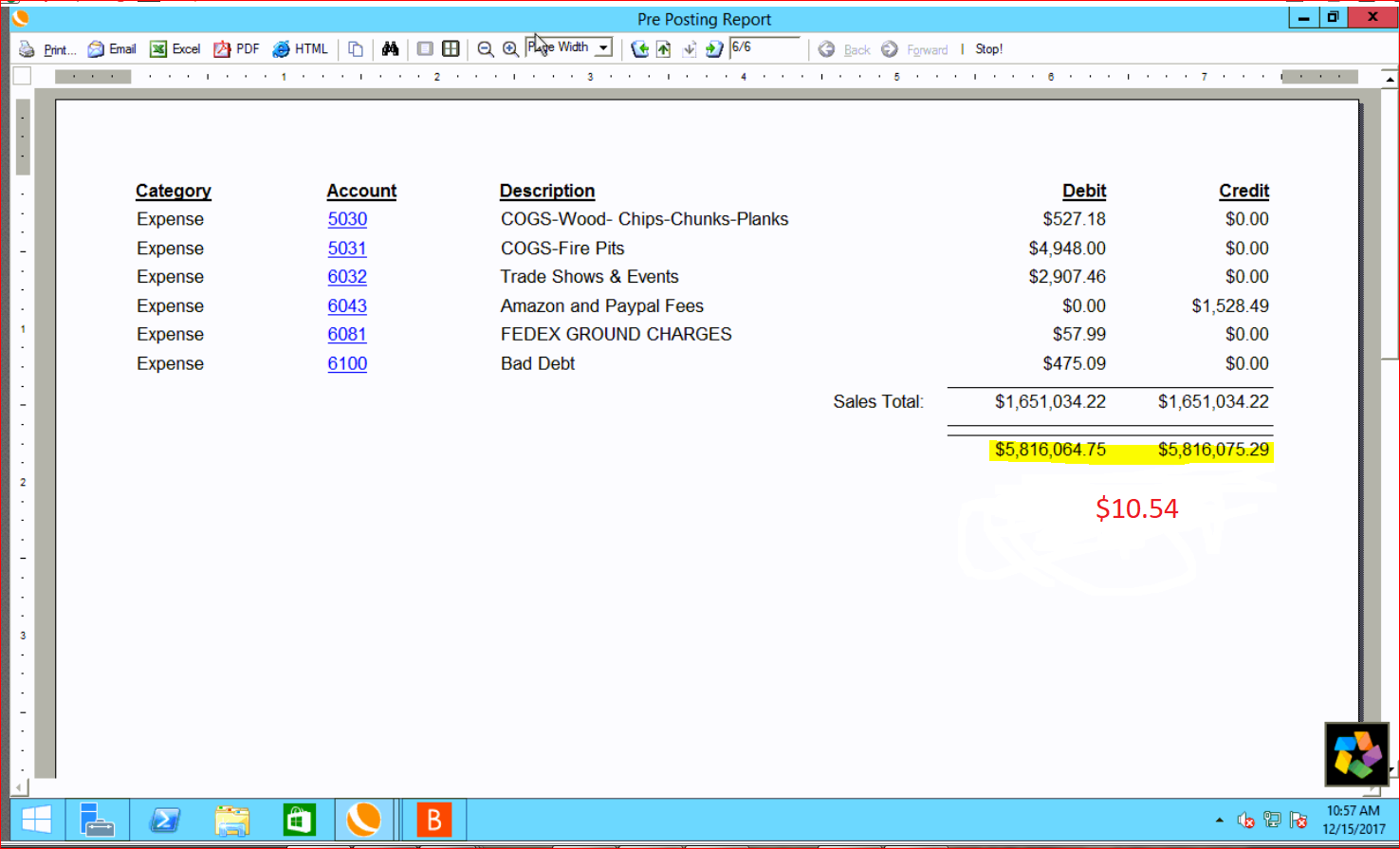
Resolution:
Please submit a ticket to Evosus Support providing a copy of the totals showing out of balance. Your response will be forwarded to the correct department (dev ops, accounting etc.) and an update will be made available as soon as the error is corrected.

