How Do I Access And Print A Receipt With Signature?
Access and Print a Receipt with Signature
You can find captured signatures online in your Poynt.net account. Below is a step by step process of accessing and printing a receipt with signature.
Step 1: Log into Poynt.net
Step 2: Tap Transactions.
Step 3: Click on Transaction ID.
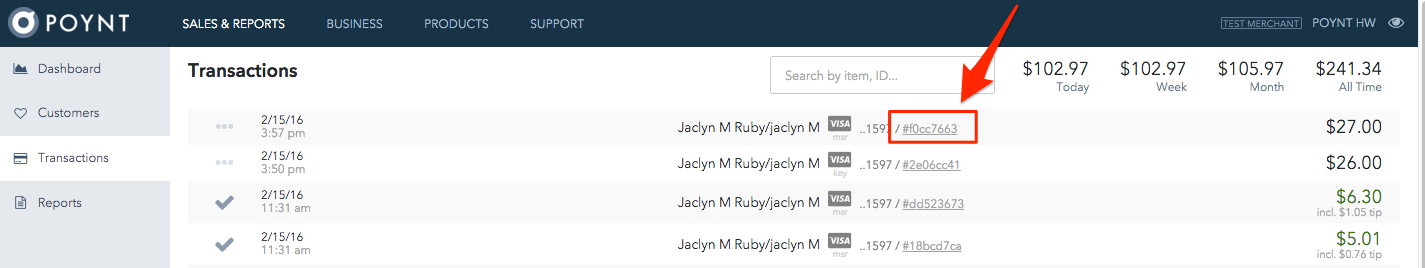
Step 4: You will see the signed receipt, and have the option to email the receipt to the customer.

If you'd like to print the receipt, simply print the browser window.
