

Did you know learning to swim reduces the risk of drowning by 88%?!
The Pool & Hot Tub Alliance (PHTA) is committed to creating water safety awareness – and creating more swimmers. The Step Into Swim initiative is a program created to educate families on pool/water safety and provide the lifesaving skill of learning to swim.
With Olympic medalist Rowdy Gaines at the helm, Step Into Swim has invested in the next generation of swimmers and supports learn-to-swim programs that provide children (and their families) of all ages and backgrounds with the lifesaving skill of learning to swim. Step Into Swim helps extend a safe and healthy pool experience to underserved communities through free access to swimming lessons.
Find all the details about the Step Into Swim program here.
Interested in donating to Step Into Swim? GREAT! You can do so here.
Hang on! YOU have a swimming education program and you want to join forces with Step Into Swim?! AWESOME! Check this out!
How can you bring this to your Customers’ attention?
You and your customers can help Rowdy Gaines and PHTA collect money for their lifesaving mission. Through Round Up With Rowdy, you can participate in point-of-sale fundraising for the Step Into Swim program. By asking your Customers to round up their transactions, you and your Customers can make a huge difference in the safety of children all over the country.
To get started, you’ll want to visit PHTA’s website to sign up so you can get all the program details. Visit Round Up With Rowdy for more details.
Round Up Program Participation
Once you’ve signed up through PHTA’s Round Up With Rowdy program, you need to set up a few things in your DB to ensure you’re able to collect those roundups easily and accurately.
You’ll need to create a Non-Inventory SKU with $0 Cost and $0 Retail to add to any transaction.
- Click Inventory (top tab)
- Create New Item
- Choose Non-Inventory Type
- Format the SKU in a way that makes sense to you.
- Make sure the Cost and Retail Are $0
- Save Item
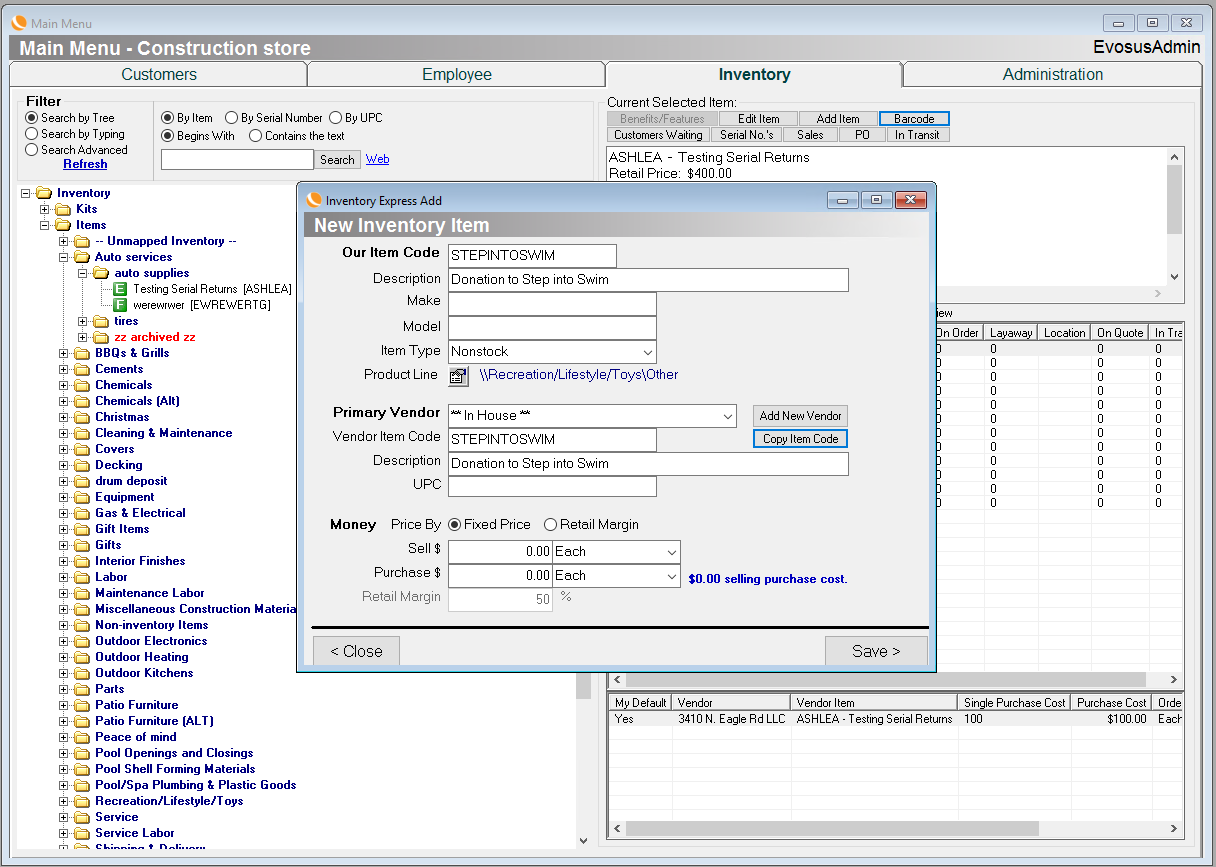
- Search for the SKU
- Uncheck Apply Tax
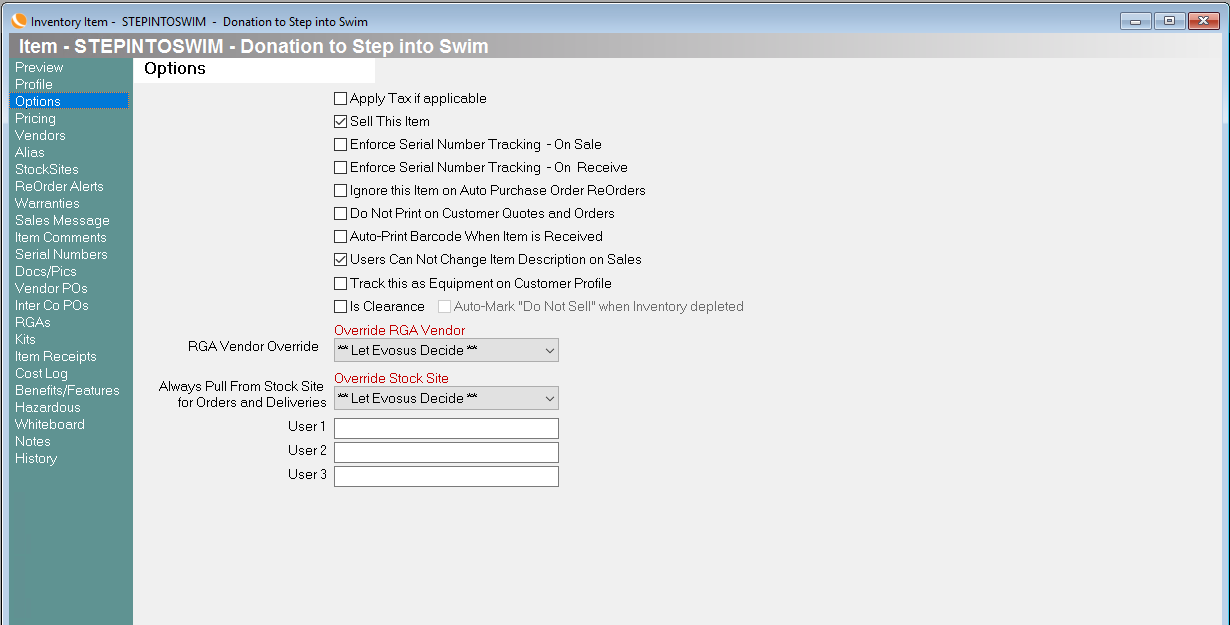
- Save
