How To Pull A Report In Translink
How to Pull a Report in Translink:
Complete the following steps to view the batches
- Login
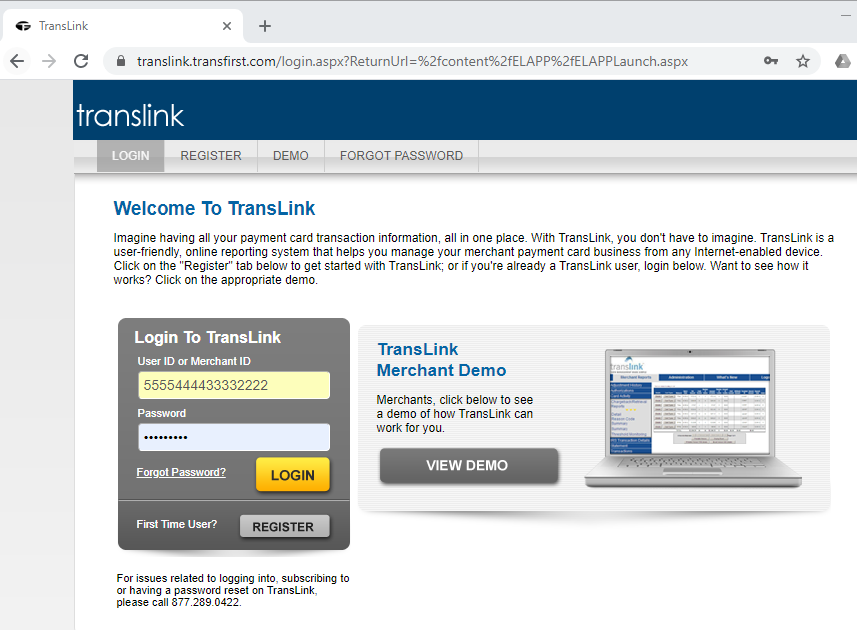
- Select transactions and then a date range and create a report to view batch details
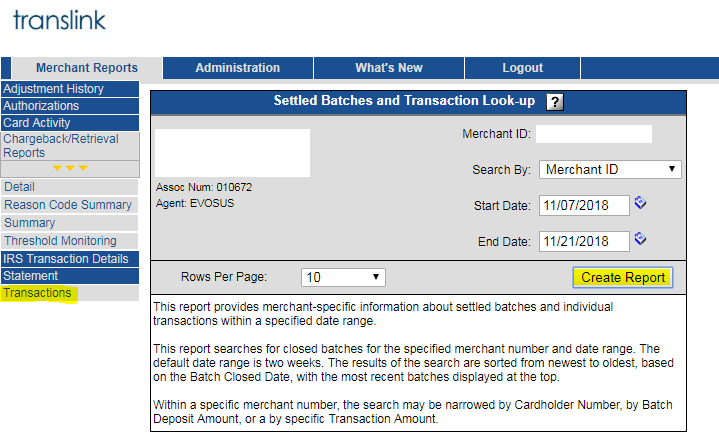
- A list will appear with the batches

- Click details to open a specific batch and view the details

