Lead Closing Ratio Report
Use the Lead Closing Ration Report to see the leads created per store or per employee, and the closing ratios (Administration > Reports > Marketing > Leads > Lead Closing Ratio).
Evosus Legacy calculates using the following: # of sales divided by # of leads.
Filters
Roll-Over Sales:
The roll-over sales column in the report is based on the Roll-Over Sale parameter in the Dates tab when selecting your report filters (See screen shot below). It is the number of days it takes for a marketing "interest" to convert from a lead to a customer.
Example: Let's say you entered a Roll-Over filter of 14 days. If you run the report and the report shows 10 Sales and 4 under Roll-Over sales that means 4 of the 10 sales converted from lead to customer within the 14 day Roll Over filter.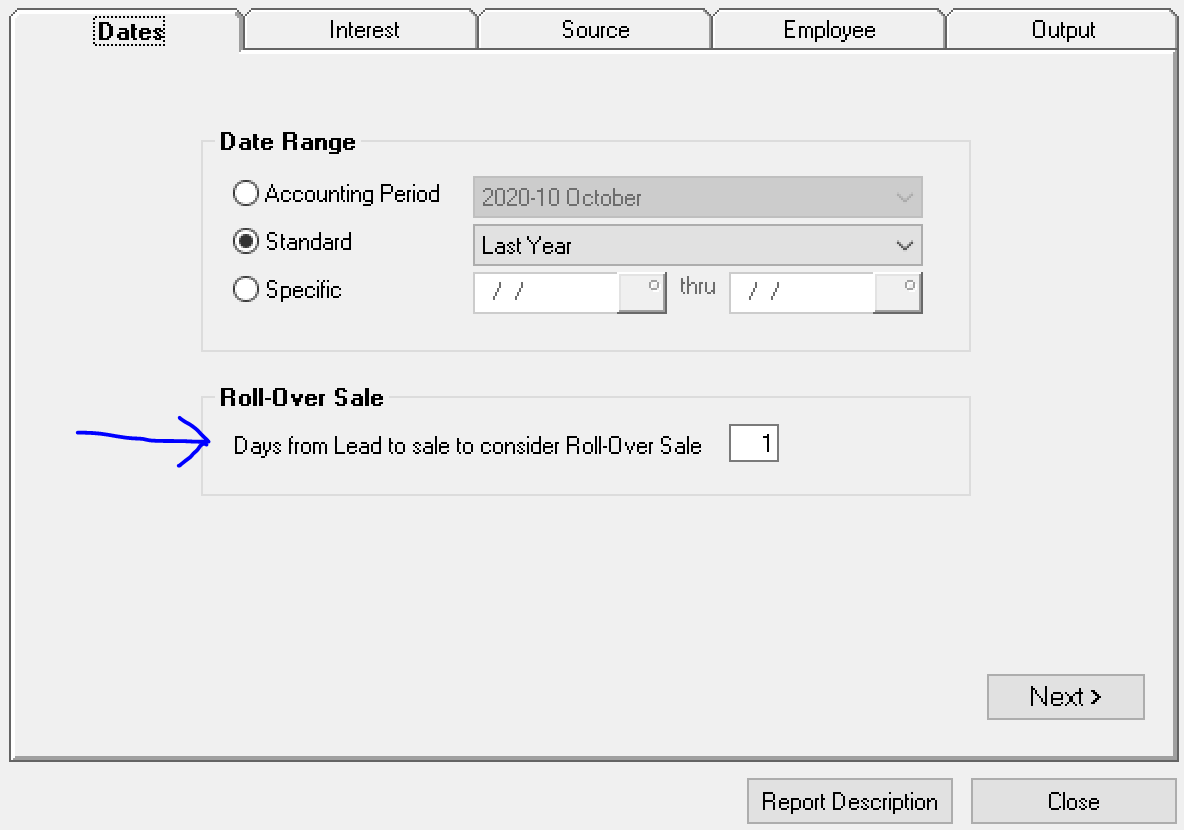
The report automatically calculates the same data for the previous 12 months to whatever date range you enter. This data is merged into one data set and the data you see is a summarized total of the numbers.
 Interest:
Interest:Marketing interests allow you to link a lead and their purchases to a specific interest. For example, when a customer that is interested in barbecues comes into your store, an employee can select the BBQ & Grill marketing interest when they input the lead. You can then follow up with a marketing campaign to encourage a new purchase.
Security Permissions Required
| Category |
Function |
| Admin-Reports |
Can Access Reports Tree Branch |
| Can Access Reports - Marketing |
