Maintenance Contract - Create New Contract Type
Use contract types to categorize maintenance contracts by the services that you provide. For example, Weekly Pool Service, Monthly Pool Service, Weekly Spa Service, Monthly Pool/Spa Service, Quarterly Chimney Sweep, Yearly Fireplace Inspection, etc.
-
The contract type is used as a filter in the Search Contracts, Search Open Contract Orders, Search Open Contract Invoices and Search Closed Contract Invoices screen, so think about how you might want to filter and categorize your maintenance contracts during creation and invoicing when you create your Contract Types.
Create a New Contract Type:
-
Open the Search - Contract Types screen (Administration > Maintenance Contracts > General Setup > Contract Types).
-
Click Add. The Add- Contract Types screen appears.
-
Description - Enter a description of the contract type.
-
Is Default - When this box is checked, this contract type is automatically selected when a maintenance contract is created using the Contract screen.
-
Only one contract type can be set up as the default. If this box is already checked on a contract type, checking this box will change the current contract type to the default.
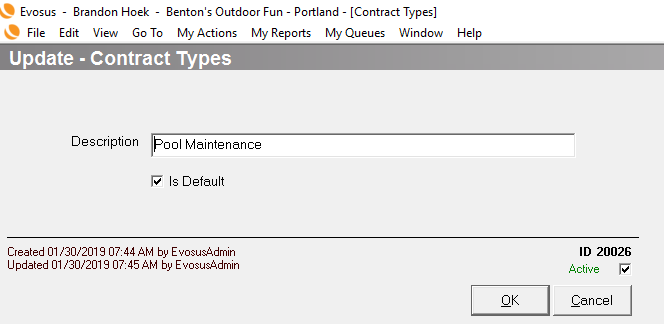
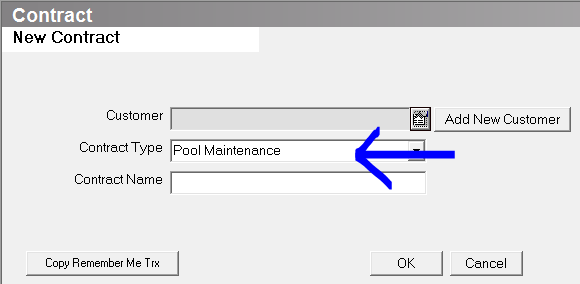
5. Save and Add - Check this box if you are creating several contract types at once. The Add- Contract Types screen will not close when you click OK, and the screen will be ready for you to enter another contract type.
6. Click OK when complete.
Security Permissions Required
|
Category |
Function |
|
Maintenance Contracts |
Can Add |
|
Can Search |
