Maintenance Contract - Reassign Employee
Reassign An Employee:
Contracts can be mass reassigned to different employees. This will change the primary employee on open and future contract orders to the new employee.
-
Press and hold <Ctrl> on the keyboard. Use the mouse to select specific Contracts.
-
Press and hold <Shift> on the keyboard. Use the mouse to highlight the first Contract in the group. Still holding Shift, use the mouse to highlight the last Contract in the group you wish to change. This will highlight all Contracts in the middle.
Step by Step:
-
Open the Search Contracts screen (Administration > Maintenance Contracts > Search Contracts).
-
Highlight all the contracts you wish to change
- Click Reassign Tech/Empl.

-
Click ‘Yes’ to the Confirm message.
-
Select the new Employee from the drop-down.
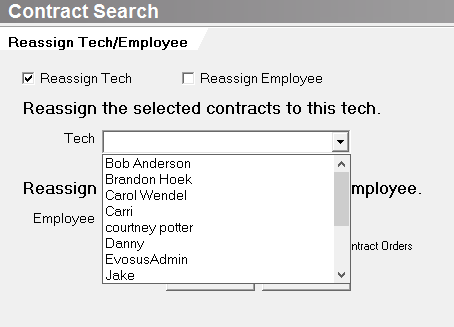
- Check the "Reassign Commissionable Employee" box if you wish to have the commissionable employee reassigned to the new employee on all open contract orders. Otherwise, only the primary employee field will be updated.

-
Click Save to change the tech on the selected Contracts.
