Marketing Interest - Overview
Use marketing interests to link a lead and their purchases to a specific interest. For example, when a customer interested in barbecues comes into your store, add the BBQ & Grill marketing interest when they input the lead. You can then follow up with a marketing campaign to encourage a new purchase.
The system tracks when a customer purchases an item in a marketing interest
When setting up a marketing interest, you associate a product line with each interest.
-
The item with the highest price on a Customer quote or order determines the marketing interest based on the product line the item is located in. For example, if a customer purchases a Traeger grill, and the grill belongs to the product line that is associated with the BBQ & Grill marketing interest, the order is automatically assigned the BBQ & Grill marketing interest.
-
We recommend that you set up a marketing interest for each product line. If more than one product line is associated with a single marketing interest, you cannot use commissions to calculate the commissions separately.
Security Permission Required:
|
Category |
Function |
|
Administration-Marketing |
*Can Access Marketing Tree Branch |
|
Product Interests |
Create a new interest
Although marketing interests are generally set up during Go Live, you can add additional interests as new product lines are added to inventory.
- Go to Administration > Marketing > General Setup > Interests.
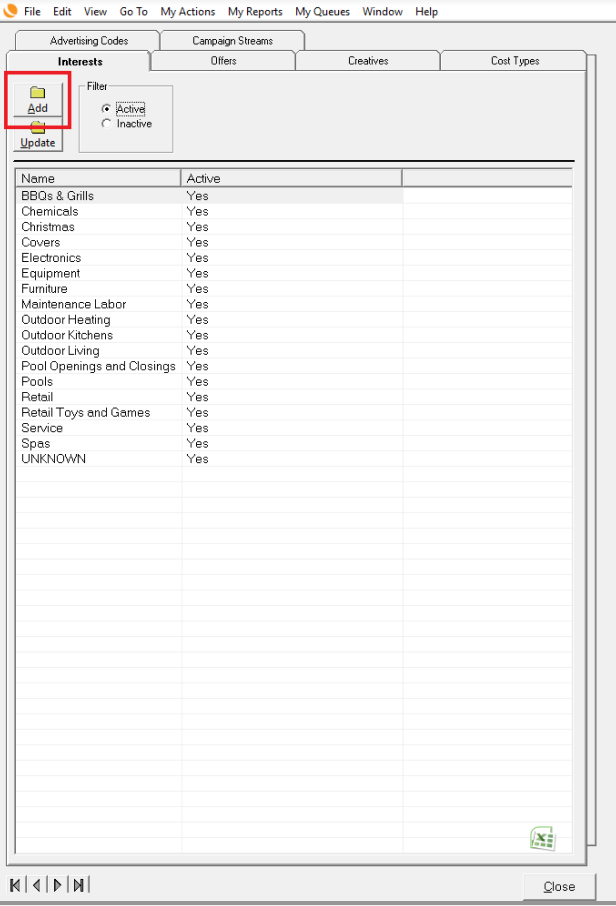
2. Click 'Add'.
3. Input the name of the interest in the Description field. For example, input BBQ, Filters, or Pool Covers.
4. Select the product lines that are associated with this interest.
-
Do not select a product line that is already associated with another interest.
-
We recommend that you set up a marketing interest for each product line.
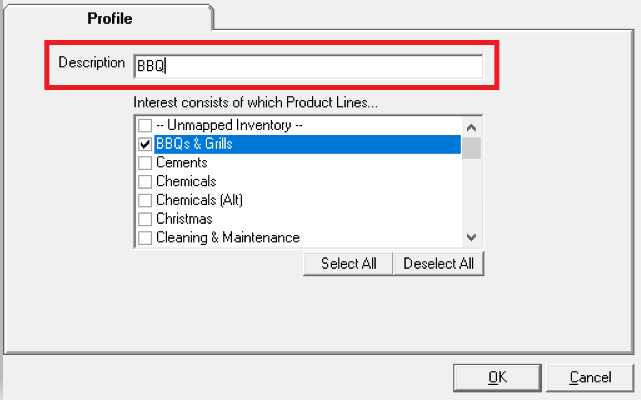
Manually add a marketing interest to a customer
Use the Marketing tab on the Customer screen (Customer > Open a customer > Marketing > Interests) to keep track of interests the customer has inquired about. Interests are generally automatically created when a customer first comes into your store OR when they purchase based on a new interest. But you can also manually add an interest if the customer is already in your system.

Create a quote for customer inquiries
Creating a quote for a customer anytime they inquire in a new interest will not only give the customer something tangible to take from your store, but it will also allow you to enter that new interest into the system in order to follow up with them.
-
Go to Customer > Open a customer > Marketing > Interests. This screen lists all of the marketing interests associated with the customer.
-
Click Add. The New Marketing Interest screen appears.
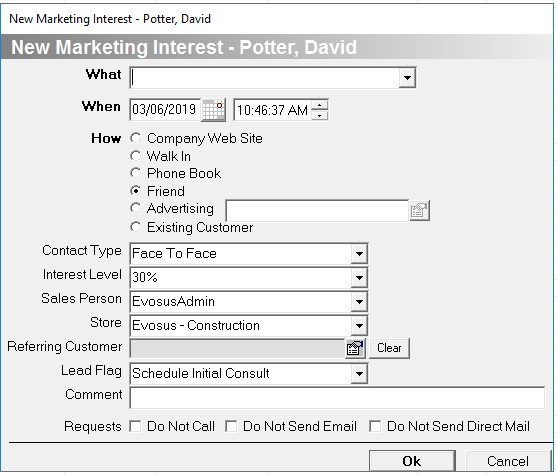
3. What - Select the interest that brought the customer into the store. This will indicate which marketing campaign stream this customer will be added to.
4. When - Can be changed if you are adding the customer after they came into the store.
5. How - Use the Advertising option to select an advertising code.
6. (optional) Contact Type, Interest Level, Sales Person, Store, Referring Customer, Lead Flag, Comment
7. Click 'OK' when complete.
