Marketing - Overview
Evosus Marketing manages Leads using two marketing phases, automated Campaign Streams and provides for Marketing List Generation. This guide includes:
-
Lead Acquisition: shown in light orange (steps A, B, C) is the process of acquiring new Leads outside of Evosus.
-
Lead Conversion: shown in dark orange (steps D, E, F, G) is the process of converting Leads into sales (Customers) inside Evosus.
-
Marketing Lists: the Leads or Customers that populate Campaign Streams
-
Connecting Evosus to Email: Setting up and sending emails through Outlook. Please scan this section first to check your system setup if you wish to use auto email.
-
Marketing Utilities: how to batch changes for Action Items and Marketing Lists
-
References: the locations and definitions of Evosus terms found inside this guide In the best-case scenario. Steps D and E will be skipped when a Lead converts to a customer immediately. This guide will describe the full process, which is that a Lead requires a few Creatives linked together in a Campaign Stream in order to generate a purchase and become a Customer.
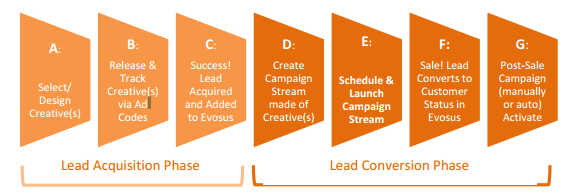
-
Lead Acquisition The start of the acquisition process is typically the selection of a 'Creative' designed to both attract potential customer attention in a given customer Interest(s). The end of the Lead Acquisition phase is when a Lead is added to your database via import from a purchased customer list, outside CRM (Customer Relationship Management) import, or through manual entry – such as a Quote.
-
Lead Conversion Lead Conversion is the process that converts a Lead into a Customer (D-F). It differs from the Lead Acquisition phase because it targets Leads already in your database. The phase ends when a sale is made (F). In our diagram above the Post-Sale Marketing and Warranty Work (G) is also included in this phase. This is largely because the same tools and techniques used in Evosus will apply to post-sale relationship marketing as well. The mechanism for converting Leads into Customers is through either an automated Campaign Stream or a manually pulled Marketing List. A Campaign Stream links a series of Creatives and runs in the background according to the criteria you select. Marketing Lists are not triggered automatically by an entered Lead or Sale the way Campaign Streams are – they are manually executed each time you want to run one. Marketing Lists are mostly covered in the section following this one, for now, we will focus on Campaign Streams.
-
Marketing List Generation Marketing List is a list of database records – specifically names and contact information. It might be Customers, it might be Leads, it might be Customers excluding or including given demographic or sales characteristics. It might be related to pre-sale or post-sale Campaign Streams. The list can be manifested as an Excel document, a printout of labels, or to populate a Campaign Stream as described in the preceding section. All marketing lists created in Evosus are saved for possible reuse.
- Discounts v. Sales Promotions V. Offers: Which should I choose? While all three can offer a price reduction, the respective advantages are:
a. Offers: are always associated to a given Marketing Campaign and allow you to view ROI with a single report.
b. Discounts: offer sales staff flexibility on the fly – discounts do not have to be set up in advance.
c. Sales promotions: are applied equally across all sales of a given item
-
Connecting Evosus Marketing to Email In order to use Outlook email seamlessly with Evosus Marketing, there are a few more setup tasks to consider. There are two ways to send an email with Evosus Marketing: 1. Sending an HTML Auto-Email from Evosus 2. Pulling a Marketing List inside Evosus and sending it out manually through Outlook - separate from Evosus auto-emailing (skip ahead to the Customer Dump feature shown in the Marketing Utilities Section).
-
Marketing Utilities Reassign Scheduled Action Items This utility allows for Customer reassignment:
a. From a given employee (for out of office coverage or for permanent changes)
b. To one or multiple employees
c. For the present day or dates in the future
The actual customer is reassigned which also reassigns any associated Customer Action Items to the new employee. Start and End dates make it possible to prepare for out of office coverage for a future date, or adjust on the fly if someone calls in sick. If an end date is assigned, any reassigned Customers (and associated Action Items) would return to their original employee on that date.
- Import Leads from an Excel spreadsheet When importing Leads, decide how Evosus should handle entries:
a. Do Not Check for Duplicates
b. Skip Duplicates, Do NOT add new Advertising Code
c. Skip Duplicates, Add new Advertising Code if it does not exist
d. Automatically add Lead/Customer to Pre-Sale Marketing Campaign Stream if it exists
e. If you want to export customers instead, you need to use the “Customer Dump to Excel”. Find it at: Administration> Reports> Marketing> Leads> Customer Dump to Excel. This utility also allows:
-
Importing of Vendors
-
Importing of new Inventory Items
-
Exporting of Inventory
- Process Auto-Email Campaign Streams: A way to force processing of Campaign Streams to execute now. If you do not execute this utility, Evosus will process them throughout the day.
Import leads from a spreadsheet
Learn how to import new leads into Evosus using the "Import Leads from Excel Spreadsheet" utility.
