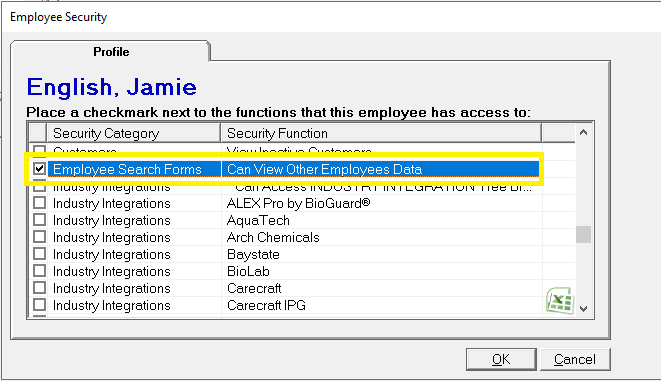My Transactions Today
Use the My Transactions Today option in POS to view all of the transactions that you have processed in POS during the day.
You can also use this option to do the following:
-
Reprint a receipt. Reprint receipts for transactions completed on the current date.
-
Cancel a transaction.
-
Only transactions performed on the current day can be canceled.
-
You cannot cancel POS transactions associated with Evosus Card Services credit card payments. You must perform a Return Transaction.
You cannot cancel a transaction if:
-
The transaction was processed using Evosus Card Services.
-
The transaction was for a prior date.
-
You do not have permission to cancel a point of sale transaction
My Transactions Today does not include customer payment on account:
The POS Transactions Today screen does not include customer payments entered using the Customer Payment on Account option in POS.
Security Permissions Required
Proper permissions must be set before an employee is able to perform this action. To give an employee permissions go to Administration > System > Security > Security - Employee Level Permissions > Double click to select Employee > Check the box of the permission you would like to grant them access to.