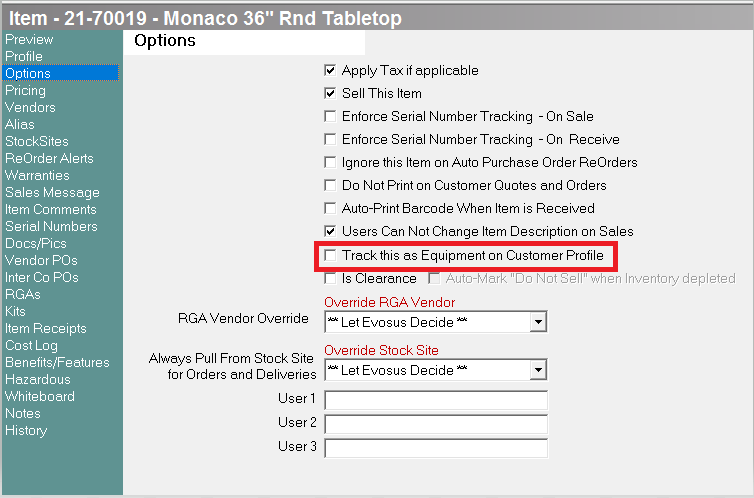Non-Serialized Equipment Tracking
Non-serialized items can be tracked as equipment for service maintenance and warranty purposes.
-
Non-serialized equipment tracking is similar to serial number tracking in that Evosus automatically adds the item to the customer's Equipment Profile and starts warranties when the item is delivered.
-
Non-serialized equipment displays on the Customer Menu, Equipment History Report and Service Order Equipment tab with all other serialized items.
-
Installation date defaults to the delivery date.
Non-Serialized Equipment Tracking
-
Go to the Inventory Tab and locate the item.
-
Highlight the item and click 'Edit Item'.
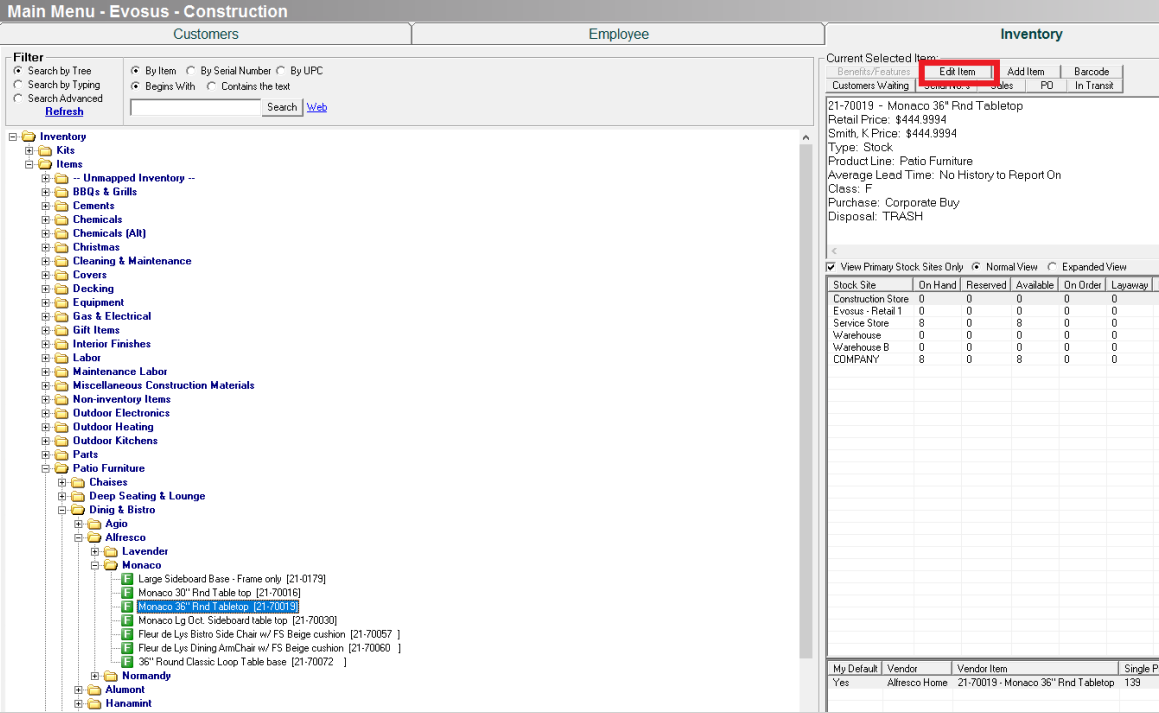
- On the Profile Tab, check the "Track this as Equipment on Customer Profile" box. Note: If Make and Model are entered on the Item Profile, Evosus will automatically enter a Make and Model for the Equipment.