OpenEdge clients that use Evosus - CertificatePayInstall Utility
OpenEdge clients that use Evosus - CertificatePayInstall Utility:
Follow the steps below to install the required certificate files and a PayGateway.dll file that is required by 3/31/18. The process outlined below is critical to avoid card processing outages beginning on 4/1/18.
-
Obtain the Administrator Password.
-
Extract CertPayInstall.exe from the file.
-
Make sure that Evosus Legacy Software is not running on any machine on your network. That means every Evosus Legacy Software user must not only log out of the application but also close the application on the workstation.
-
Right click on CertPayInstall.exe and select Run As Administrator. You must run this installer as an administrator.
-
The installer runs immediately.
-
Click Details to see a list of the files that were installed.
-
Click Close when complete.
-
Restart the machine. You MUST restart the machine to make the .dll file available.
-
Repeat these steps on every machine that you use to process credit card transactions.
-
This includes point of sale stations and every back office machine that you use to process mass pay, or card not present transactions.
-
For example, if you have a point of sale station where Evosus Legacy Software is installed on a workstation, you have to run the installer on that workstation. If you have a single terminal/RDS server where Evosus is installed, you have to run the installer on the terminal/RDS server. If Evosus Legacy Software is installed locally on a machine, and that machine is used to process mass pay, then you have to run the installer on that machine.
- You're ready for the change in requirements.
If you’re having problems
What happens if you get this error message when running the installer?
This error means that the PayGateway.dll file cannot be replaced because it's currently in use. 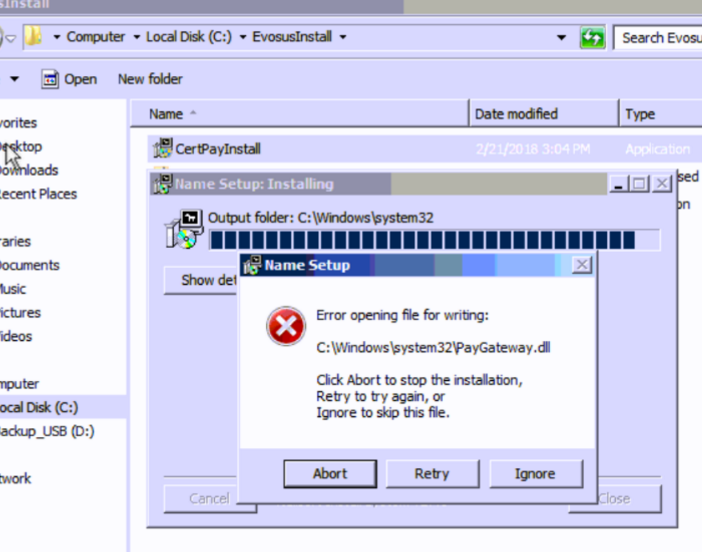
If you receive this error when installing the utility, a user is logged into Evosus or Evosus is open on a workstation. You can use the windows task manager (left click the windows taskbar \ start task manager, click advanced details (or more details) to look at users. You should also look at processes and sort by description to see Evosusretail confirm where Evosus is open.
