Payment Terms - Overview
Payment terms define the due date, discount date, discount percentage on vendor and customer invoices.
Once you set up the payment terms, you can apply them to vendors or Customer profiles so they can default onto invoices accordingly.
Payment Terms
- Open the Payment Terms tab of the Accounting Setup screen (Administration > Accounting > General Setup > Payment Terms).
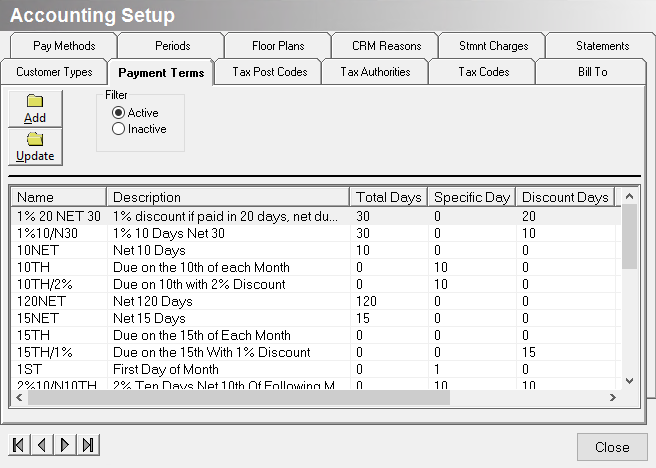

3. Name: Enter the name of the discount, e.g. 10Net.
4. Description: Enter a brief description of the discount - for example, Net 10 Days.
5. Due In: Complete the Total Days or Specific Day of Month field.
-
Total Days: Number of days after the invoice date that the payment is due. For example, enter 45 if payment is always due 45 days after the invoice date
-
Specific Day of Month: Input the specific date of the month when the payment is due. For example, enter 15 if payments are always due on the 15th of the month.
6. Discount Percent: Enter the discount percentage, e.g. enter 3.0 for a 3% discount).
7. Complete the Discount Days, Specific Discount Date, or Specific Discount Dy of Month field. These fields determine if the discount will be applied.
-
Discount Days: Input a specific number of days. For example, if the payment terms are 3% 10 Net 30, enter 10 in the Discount Days field
-
Specific Discount Date: Select the specific day of the year that the discount applies. For example, select June 15 if the discount is applied to all payments received before that date.
-
Specific Discount Day of the Month: Input the specific day of the month that the discount applies. For example, enter 15 if the discount is applied to payments received before the 15th of the month.
8. Click OK when complete.
-
To add the payment method to a vendor, use the Options tab on the Vendor screen (Administration > Accounting > Accounts Payable > Search Vendors > Open a vendor).
Security Permissions Required
| Category | Function |
| Administration – Accounting | *Can Access Accounting Tree Branch |
| SETUP - Payment Terms |
Related Video Content
Payment terms define the due date, discount date, discount percentage on vendor and customer invoices.
Once you set up the payment terms, you can apply them to vendors or Customer profiles so they can default onto invoices accordingly.
