Processing Card Transactions - EMV Chip and Pin Technology
Processing card transactions using the new EMV Chip and Pin card terminals, Introduced in Evosus 6.5 or greater, is similar to how card transactions were processed in the past. Below are examples of how your Evosus screen will appear depending on if you transacting the card number.
Using the Card Reader Terminals:
-
After clicking Save Payment, the Process Credit Card screen will appear.
-
By default, the ‘Terminal (F2)’ option will be selected, this means your customer will be using the card reader terminal to complete the transaction.
-
Depending on the transaction type, click ‘Credit (F5)’ or ‘Debit (F6)’ in Evosus.

*Note: The screenshot above does not have the ‘Print receipt’ box selected. When taking customer payments outside Point-of-Sale this box is unchecked by default. If you wish to print the receipt to send to the customer you’ll need to check that box, before clicking Save payment. The box will be automatically checked when processing card transactions through Point-of-Sale.
- After clicking ‘Credit (F5)’ or ‘Debit (F6)’ the customer will complete the transaction with the card reader terminal.
Using a Card on File
-
After clicking Save Payment, the Process Credit Card screen will appear.
-
Selecting the radio button for ‘Card on file’ will show the Card on file drop down.
-
In this drop-down select the card on file for this customer that you’d like to use for this transaction.
-
Depending on the transaction type, click ‘Credit (F5)’ or ‘Debit (F6)’ in Evosus.
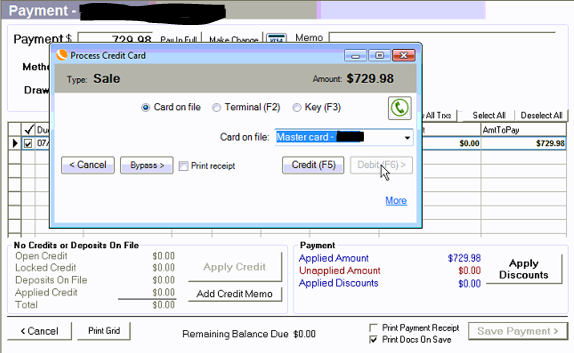
- Evosus will initialize the payment. No need to used a card terminal.
Keyed In Card Transactions
-
After clicking Save Payment, the Process Credit Card screen will appear.
-
Selecting the radio button for ‘Key (F3)’ will all you to key in the transaction into Evosus.
-
Next, you will be prompted to enter the AVS Address and Postal Code associated with the card being used.
-
Click ‘Credit (F5)’ – This will initialize the payment form to appear where you can enter the customer card information.

- After entering the card data click Make Payment to complete the transaction.

