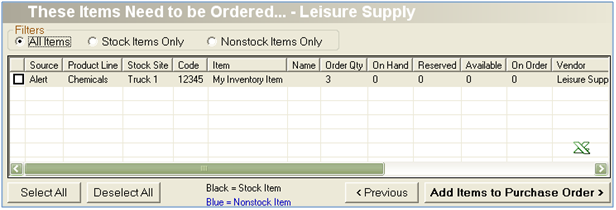Reorder Alerts - Overview
Use reorder alerts to set up when items should be reordered. For example, if an item should be reordered when the on-hand quantity drops below 5 units, you can set that up as a reorder alert.
-
You can add reorder alerts to each stock site where the item is sold, and reorder alerts can vary by month to deal with seasonality.
-
Reorder alerts are calculated based on min/max levels set up on an inventory item and reserved inventory on customer orders for a particular stock site.
-
Reorder alerts can be set per month(s) to account for seasonality. This means you can have multiple, different, reorder points at each stock site. Reorder quantities will be determined based on the current quantity available on hand and the desired stock level for each stock site.
-
Reorder alerts can be utilized in ICPOs and Vendor POs.
Set up reorder alerts on an item:
You can set up a reorder alert on a single item, or on multiple items at once. Follow the steps below to set up a reorder order on a single inventory item.
Step 1: Open the Reorder Alerts tab on the Item screen (Inventory > Open an item > Reorder Alerts tab).
Step 2: Select Options > Add. The New Reorder Alert screen appears.
Step 3: Stock Site - Reorder alerts are set up by stock site. Only the stock sites associated with the item appear in the drop down.
Step 4: Reorder Level - Enter the on hand quantity when items should be reordered. (uses order by UOM)
Step 5: Reorder Quantity - Enter the quantity to reorder when inventory drops below the Reorder Level.
Step 6: Select the months that apply for the reorder alert.
- You can create multiple reorder alerts for a single stock site. This allows you to set up a reorder alert for the busy months, and a different reorder alert for the rest of the year.
Step 7: Click OK when complete to create the reorder alert.
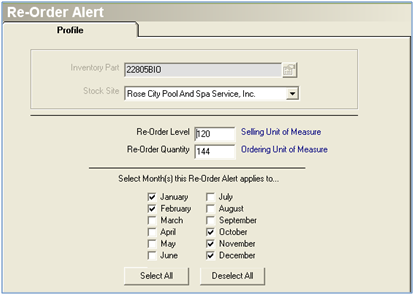
When are reorder alerts generated?
-
The establish HIGH Amount = Reorder Level + Reorder Quantity
-
The establish Available Amount = What's On Hand – Reserved
-
The Available Amount < High Amount
-
The Amount to Order = High Qty - (On Order + Available)
-
If the established UOM (Unit of Measure) > Eaches (the individual items), it will convert to Order by UOM (e.g. by the case)
-
If UOM conversion result is fractional, it will be rounded.
Reorder Alerts Example (The Secret Sauce):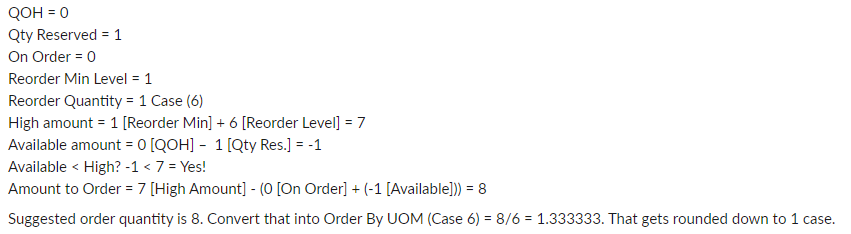
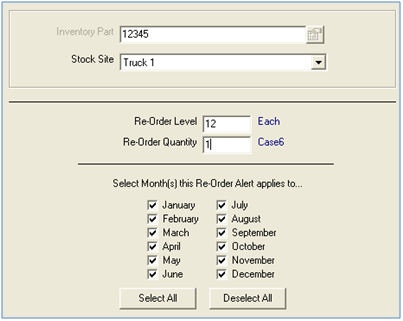
Search for reorder alerts in ICPOs or POs
(Administration > Inventory > Purchase Orders > Vendor Purchase Orders > Add or Search)
(Administration > Inventory > Purchase Orders > Inter-Company Purchase Orders > Add or Search)
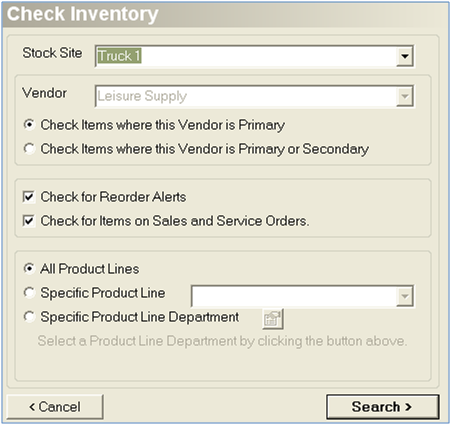
Review and order inventory based on suggested reorder quantities