Service Revenue by Tech Report
Use this report to break service revenue down by service technician. This report displays service revenue by technician, and by service category (Administration > Reports > Service and Delivery > Service Revenue by Tech).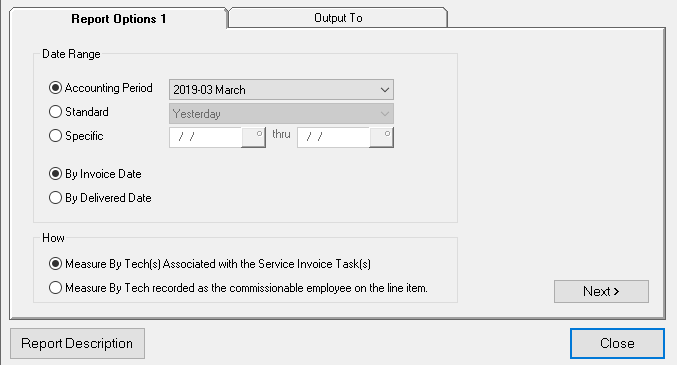
- Use the Directly to Excel option to export the report to an MS Excel spreadsheet. This can be helpful if you want to customize how the report is grouped or filtered. For example, if you want to group/filter the report by store, export the report to MS Excel and then sort/filter the report using the Store column.
Security Permissions Required
| Category |
Function |
| Admin-Reports |
Can Access Reports Tree Branch |
| Can Access Reports - Service and Delivery |
