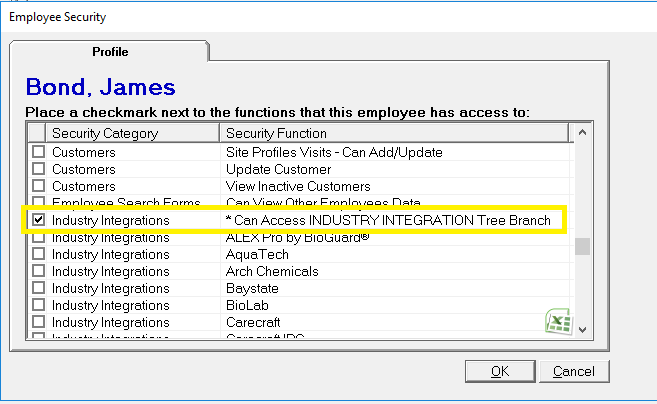Set Up Watkins Manufacturing Integration
Use the Watkins Manufacturing Integration Setup screen to enable and set up the Watkins Integration. You only have to perform these steps to set up the integration.
Set up a Watkins Manufacturing integration
- Open the Watkins Manufacturing Integration Setup screen (Administration > Industry Integrations > General Setup > Watkins Manufacturing).
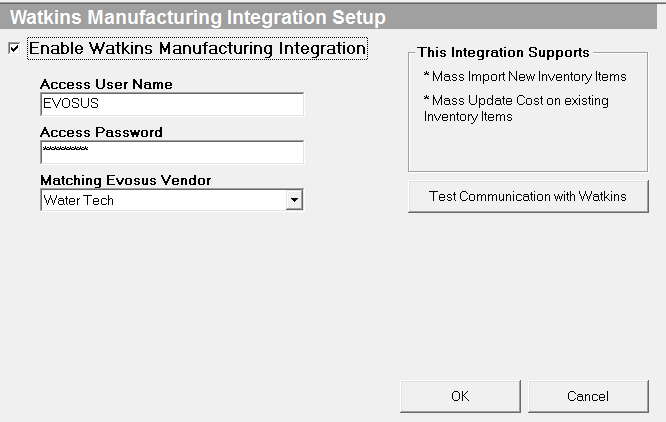
-
Check the Enable Watkins Manufacturing Integration box.
-
Access User Name, Access Password - These are available from Watkins Manufacturing.
-
Matching Evosus Vendor - Select the Watkins Manufacturing vendor record that you have set up in Evosus.
-
Click Test Communications with Watkins.
What if the test is unsuccessful?
-
Verify that the Access Username and Access Password is correct.
-
Verify that you have an internet connection.
-
If everything checks out, you should contact Watkins Manufacturing to verify that your connection information is correct.
-
Click OK when complete.
-
Now that the integration, you can use it to do the following:
-
Import New Inventory
-
Update Cost on Existing Inventory
Security Permissions Required