Timecard Conversion Worksheet
The purpose of this worksheet is to guide you through the Timecard Conversion process. Timecards must be converted before a user can enter time.
-
Each section below is required for a successful conversion.
-
For each section, there is a description of the information required along with an example.
-
A worksheet is also provided at the bottom of each section for you to enter your own pay schedules, pay types, workers’ compensation categories and employees. You are not required to fill in information although it could be useful when going through the conversion process. If nothing else, we highly recommend having the information close at hand while performing the conversion. Make sure you have plenty of time designated for converting Timecards before the store opens. Again, users cannot access Timecards until the conversion is completed.
Pay Schedules
Determine the Pay Schedules for your company. Pay Schedules determine the frequency of pay within the company. Examples are Weekly, Bi-weekly, Semi-Monthly, and Monthly.
-
You may use as few or as many Pay Schedules as you would like although only one Pay Schedule may be selected per employee.
-
When setting up Pay Schedules you will define the Pay Period End Date and the First Pay Date for ONE Pay Schedule. This allows Evosus® to create all past and future pay periods for this Pay Schedule.
Required information
-
Description: user-defined description of the Pay Schedule such as Weekly or Semi-Monthly.
-
Frequency: Evosus® defined list of Frequencies such as Weekly or Semi-Monthly. Evosus® uses this to calculate the appropriate pay periods.
-
Timecard Cutoff Date (i.e. Pay Period End Date): The date the pay period ends. You only need to enter the Timecard Cutoff Date for ONE pay period. Evosus® uses this date to calculate all past and future pay periods.
-
First Pay Date: The date the paychecks are issued. You only need to enter the First Pay Date for ONE pay period. Evosus® uses this date to calculate all past and future pay periods
-
Week Ending Day: The cutoff day of the week for calculating Overtime. This is especially useful for Monthly or Semi-Monthly Pay Schedules where it is not always obvious what the weekend day might be. Entering the ending day of the week allows Evosus® to calculate overtime for the selected pay period.
Example
List Pay Schedules
Pay Types
Determine the Pay Types for your company. Pay Types break hours worked into categories such as Regular, Overtime, Vacation, Sick or PTO. There is no limit to the number of Pay Types that can be entered although you are limited to 13 pay types used in one pay period.
Required information (per Pay Type)
-
Description: User defined description of the Pay Type such as Regular Hours or Overtime x1.5
-
Pay Rate Multiple: If pay rate information is entered for a timekeeper the Pay Rate multiplier is used to calculate pay for a day. Overtime is generally entered with a pay rate multiplier of 1.5 or 2.0 while Regular hours are entered at 1.0.
-
Use for Job/WComp Allocation: Pay Types can be allocated to Jobs and Workers’ Compensation Categories. Generally, Vacation, Sick, PTO and Holiday hours are not allocated
-
Default Reg Hrs Pay Type: A Default Reg Hrs Pay Type is used for Punch Card Timekeepers and when Evosus® defaults hours into a Timecard. You can only have one Default Reg Hrs Pay Type
-
Absence Pay Type: Absence Pay Types generally include Regular, Vacation, Sick, Holiday and PTO.
-
Active: You are allowed to inactivate Pay Types. By default, PTO is marked as Inactive. If you wish to use PTO, then check the Show Inactive Pay Types box, check the PTO Active box and uncheck Vacation, Sick and Holiday.
Example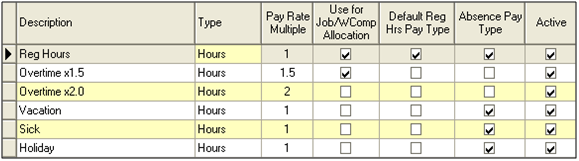
List Pay Types
Workers’ Compensation Categories
Employee time can be assigned to Workers’ Compensation Categories. Each employee has a default Workers’ Compensation Category, but an employee’s time can be allocated to one or more Workers’ Compensation Categories.
Required information
-
Workers’ Comp Category: User-defined description such as Office or Service. If you do not use Workers’ Comp Categories, then simply enter “Default” into the field.
Example
List Workers’ Compensation Categories
Timekeeper Setup
Timekeepers are employees that are set up to Track Time. If you want any employee’s time (salary or hourly) to show on a Timecard report, then make sure they are set up as Timekeepers. An employee does not need to punch in and out in order to track time.
Required information (per Timekeeper)
Timekeeper Tab
-
Pay Schedule: Select a Pay Schedule for the employee. Pay Schedules only include the Pay Schedules you previously set up. A timekeeper can only be associated with one Pay Schedule.
-
Store: Select the default store for the Timekeeper. This is the store Evosus® will use when defaulting time for any employee.
-
Workers’ Comp Exempt: Check this box if the Timekeeper is exempt from Workers’ Comp (Officers) or if you do not allocate Workers’ Comp. Leaving the box unchecked will require you to select a Workers’ Comp Category.
-
Default Workers’ Comp Cat.: This is the default category Evosus® will use when allocating Workers’ Compensation on the timekeeper’s timecard. Select the default Workers’ Comp Category for the timekeeper.
-
Reg Hours Pay Type: This is the default Regular Hours pay type for the selected timekeeper. Pay Types only include the Pay Types you previously set up. Evosus® will use this pay type when entering punch time or defaulting time for the timekeeper.
-
Reg Hrs/Week: This is the total number of hours per week the timekeeper normally works. Evosus® uses this number to calculate Pay Rates and when defaulting regular time for the week.
-
Overtime Pay Type: This is the default Overtime pay type for the selected timekeeper. Pay Types only include the Pay Types you previously set up. This is the Pay Type selected when the Split Time “Over 8 hrs/day” or “Split time over 40 hrs/week” feature is used.
-
Work Week: These are the normal days of the week the timekeeper works. This information is used in conjunction with the Regular Hours/Week field to determine the normal work days and the hours per day. A Timecard Approver can select “Default Reg Hours/Week” and Evosus® will default time-based on the Regular Hours/Week and the Work Weekdays for the selected Timekeeper.
-
Is Timekeeper: This box must be checked in order for any employee to track time. If any employee had previous time, but no longer tracks time (perhaps they no longer work for the company) you must enter their Timekeeper information, but you do not need to check the Is Timekeeper box.
-
Timecard Type: There are three different Timecard Types: Punch, Week and Detail.
- Punch Card is the normal method of tracking time. The timekeeper punches in and out for the day.
- Week Timecards allow the timekeeper to enter hours worked per day regardless of punch in and out. Timekeeper has control over pay type (reg, vacation, etc) entered on the Timecard. This view shows each day as columns and Pay Types as rows.
- Detail Timecards allow the timekeeper to enter hours worked per day regardless of punch in and out. Timekeeper can also enter days and pay types.
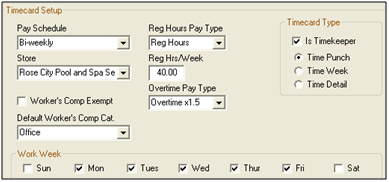
Pay Tab
-
Pay Rate Info: The Pay Rate information is used when calculating pay for a pay period. This information is displayed on all Timecard Reports if the user has proper security. The user must also have proper security to enter and view this information in Timekeeper Setup. Click Add to enter Pay Rate information.
-
Effective Date: the date the pay rate comes into effect. Generally, pay rate information is entered for the current date unless the timekeeper will receive a pay raise at a future date (perhaps next pay period). NOTE: If you want pay rate information to show up for past periods (prior to conversion) then set the effective date to a few years in the past. This will ensure that all prior time will show the correct pay information.
-
Pay Rate: the total pay amount based on the pay frequency entered in the next field. For instance, $10.00 if pay frequency is hourly or $400 if pay frequency is Weekly.
-
Pay Frequency: This is an aid in calculating the pay rate for a timekeeper. If a timekeeper is paid Weekly, but you know their hourly rate, then you can enter the hourly rate into the Pay Rate field and select Weekly in the Pay Frequency field.
-
Reg Hours: defaulted from the Reg Hours/Week field on the Timecard Tab of Timekeeper Setup. The Reg Hrs/Week field is required for Pay Rate information.
-
Hourly Rate: Evosus® calculated rate based on Pay Rate and Pay Frequency.
-
Is Salaried: indicates whether or not the timekeeper is paid on salary. Checking this box will automatically check the Is Salaried box on the Pay Tab. An “S” is displayed next to the timekeeper on all Timecard Reports (H is indicated next to hourly timekeepers).
Example

Checklist of information to have readily available when setting up Timekeepers:
Timekeeper (employee) name
Pay Schedule
Store
Workers’ Comp Exempt? (Y/N)
Default Workers’ Comp Category (if not exempt)
Regular Hours Pay Type
Regular Hours/Week
Overtime Pay Type
Work Week Days
Is Timekeeper? (Y/N)
Timecard Type (Punch, Week, Detail)
Pay Rate Effective Date
Pay Rate
Pay Frequency
Is Salaried? (Y/N)
List Timekeeper Setup Information (print multiple copies of this page for additional employees)
Timekeeper name_________________________________________________________
Pay Schedule_____________________________________________________________
Store___________________________________________________________________
Workers’ Comp Exempt? (Y/N)______________________________________________
Default Workers’ Comp Category (if not exempt)________________________________
Regular Hours Pay Type____________________________________________________
Regular Hours/Week______________________________________________________
Overtime Pay Type________________________________________________________
Work Week Days_________________________________________________________
Is Timekeeper? (Y/N)______________________________________________________
Timecard Type (Punch, Week, Detail)_________________________________________
Pay Rate Effective Date____________________________________________________
Pay Rate________________________________________________________________
Pay Frequency___________________________________________________________
Is Salaried? (Y/N)_________________________________________________________
Timekeeper name_________________________________________________________
Pay Schedule_____________________________________________________________
Store___________________________________________________________________
Workers’ Comp Exempt? (Y/N)______________________________________________
Default Workers’ Comp Category (if not exempt)________________________________
Regular Hours Pay Type____________________________________________________
Regular Hours/Week______________________________________________________
Overtime Pay Type________________________________________________________
Work Week Days_________________________________________________________
Is Timekeeper? (Y/N)______________________________________________________
Timecard Type (Punch, Week, Detail)_________________________________________
Pay Rate Effective Date____________________________________________________
Pay Rate________________________________________________________________
Pay Frequency___________________________________________________________
Is Salaried? (Y/N)_________________________________________________________
Timekeeper name_________________________________________________________
Pay Schedule_____________________________________________________________
Store___________________________________________________________________
Workers’ Comp Exempt? (Y/N)______________________________________________
Default Workers’ Comp Category (if not exempt)________________________________
Regular Hours Pay Type____________________________________________________
Regular Hours/Week______________________________________________________
Overtime Pay Type________________________________________________________
Work Week Days_________________________________________________________
Is Timekeeper? (Y/N)______________________________________________________
Timecard Type (Punch, Week, Detail)_________________________________________
Pay Rate Effective Date____________________________________________________
Pay Rate________________________________________________________________
Pay Frequency___________________________________________________________
Is Salaried? (Y/N)_________________________________________________________
