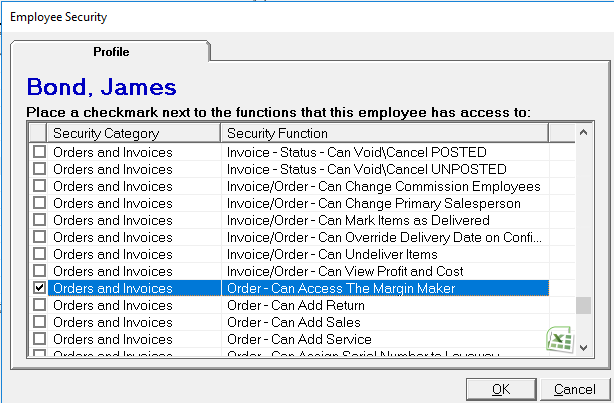Use Margin Maker on Item tab (Sales Order, Quotes, Service Order, Return Orders)
The Margin Maker is located on the Items tab of Sales Orders, Service Orders, Return Orders and Quotes.The Margin Maker can be used to maintain a specific margin, obtain a desired margin or ensure extended discounts do not drop the profit below a certain margin. The Margin Maker displays the Price, Cost, Discounts, Profit and Margin for each line item on the order and the Unit Price, Discount, and Margin can be changed to obtain the desired margin.
Use Margin Maker on Item tab (Sales Order, Quotes, Service Order, Return Orders):
-
Go to Customer > Open a customer > Quotes, Sales Order, Service Order, or Return Orders tab.
-
Open a quote or order.
-
Open the Items tab.
-
Set Margin: Use this field to apply the same margin to all items, and then click
 .
. -
Margin: Use this field to set the margin on specific items.
-
Discount: Use this field to enter a discount on specific items. You must enter a discount reason IF a discount is entered.
-
Unit Price: Use this field to change the unit price of a specific item.
-
Click Reset Values to return to the original values entered.
-
The numbers will return to what they were when you clicked Margin Maker. If you previously changed the numbers and saved the changes, then went back into the Margin Maker Evosus® will revert back to the most recent changes.
-
Click
 next to each line item to return to the original values entered per line item.
next to each line item to return to the original values entered per line item.
Security Permissions Required