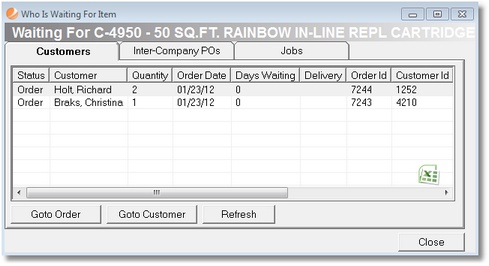View All Customer Waiting
Click the Customers Waiting button on the Inventory Tab to view all customer orders, jobs and inter-company purchase orders waiting for a specific item. This button is only enabled when an item is selected on the left side of the screen.
-
To view transactions waiting, highlight an item and click Customers Waiting. This screen is helpful when you receive an order, but the sales people do not know who is waiting for that item. They can search for the item, then view the orders, jobs or ICPOs waiting. By double clicking the item, they can open the order, job or ICPO associated with the item. The transaction can be edited, items delivered, status changed or payments can be made.
-
You may also click Go to Order/Job/ICPO to view the highlighted transaction or Go to Customer to go to the Customer's Profile.
-
The Customers Tab displays all customers currently waiting for the item.
-
The Inter-Company POs tab displays all stocks sites currently waiting for this item via ICPOs.
-
The Jobs tab displays all jobs currently waiting for this item.