View Order Audit Log
The Order Audit Log allows you to see changes made to an order over time. The Audit Log it available for Sales, Service and Return Orders while the order is in an Open status. The date, time and employee performing the action is listed for each activity. The Audit Log information will update each time the order is saved.
What is on the Audit Log?
-
Created Order
-
Opened Order (to view or make changes)
-
Order Promoted from Quote
-
Order Copied from Quote/Order
-
Primary Sales Person changed
-
Commissionable Employee changed
-
Item Added
-
Item Removed
-
Discount Change
-
Global Tax change - this occurs when a tax code or tax authority is changed from the Sales Tax setup. Evosus recalculates tax on all open orders. The Audit Logs of affected orders are stamped with "Global Tax Change".
-
Tax Amount Recalculated - this occurs when the use tax of an order is recalculated based on changes in the item cost.
View Order Audit Log:
-
Go to Customer > Open a customer > Open the Sales Orders, or Service Orders tab.
-
Open a sales order or service order.
-
Click Audit Log. The Audit Log screen appears.
Security Permissions Required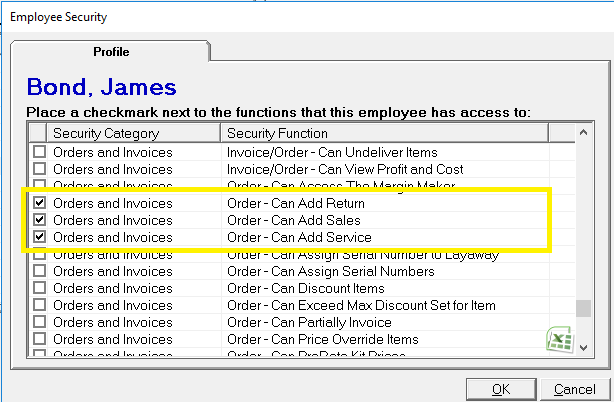
Related Reports
-
Data Entry Audit (Administration > Reports > Executive Summary > Data Entry Audit) - Displays all transactions entered by employees for a given time period.
