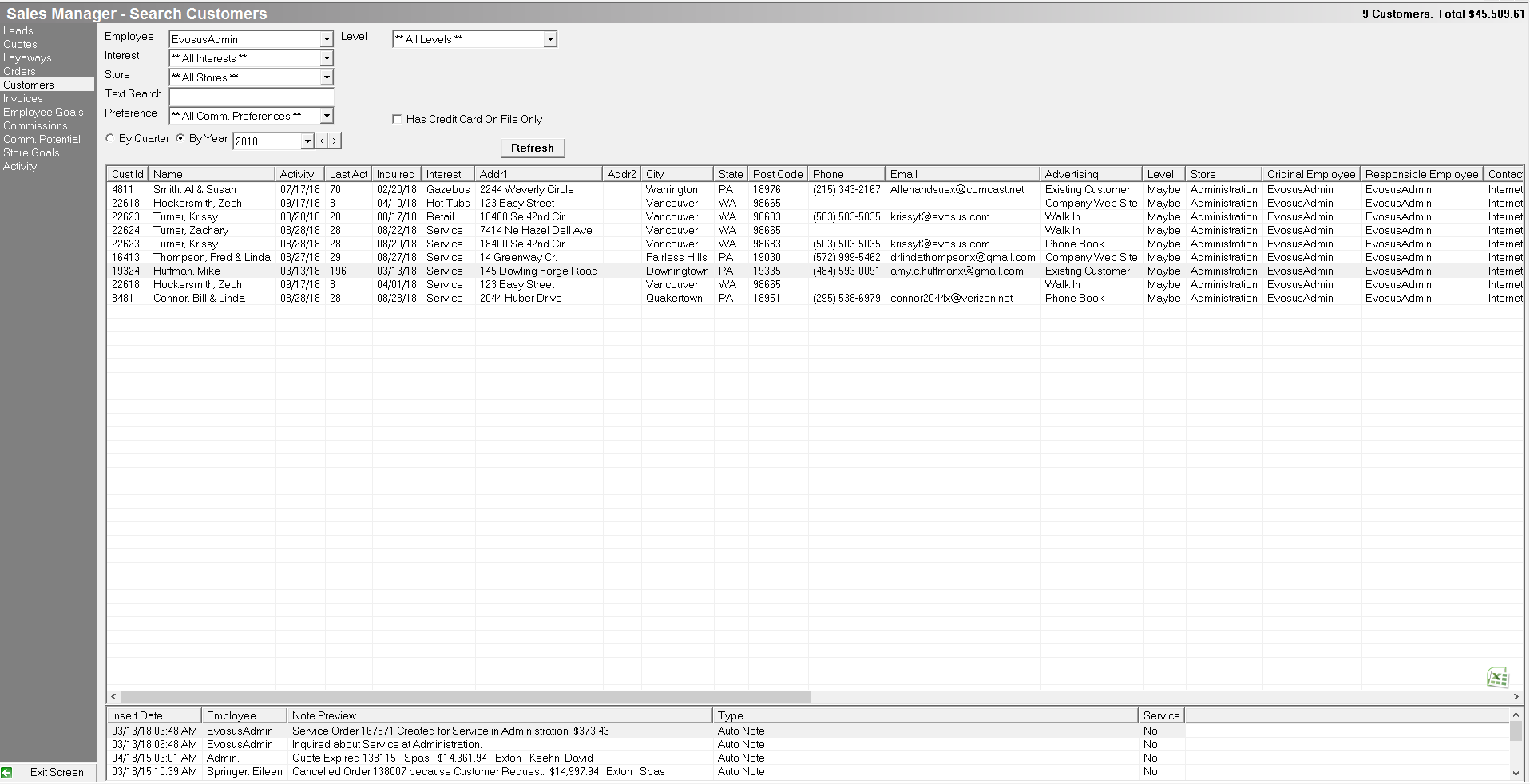View Your Customers - Employee
Details:
To see a list of those customers that you created click the My Customers button on the Employee Tab. This will provide you with a list of all your customers.
- You can switch the time frame from Last 30 Days to the Last 3 Years and with permissions, you can view other employees' customers.
- From this screen, you can quickly view or add customer notes, or by double-clicking the customer you can enter the customer menu. Sorting can be changed from one column to the next, and either viewed in ascending or descending order by clicking on the column header once or twice respectively.