WaterLink Datamate 10 by LaMotte Integration
Important Note: This integration is not available for companies working in a hosted server environment.
Setting Up The Integration
-
Open the WaterLink Datamate by LaMotte Integration Setup screen (Administration > Industry Integrations > General Setup > WaterLink Datamate 10 by LaMotte).
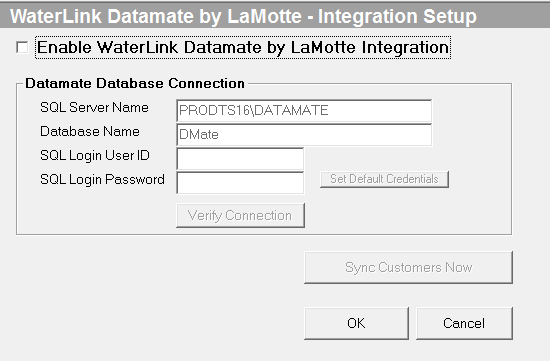
-
Enable WaterLink Datamate by LaMotte Integration - Check this box to enable the fields on the screen.
-
SQL Server Name - Enter the name of your WaterLink Datamate server - for example, POOLSUPPLY\DATAMATE.
-
Database Name - Enter the name of your WaterLink Datamate database. For example, DMATE.
-
SQL Login User ID, SQL Login Password - Enter the user name and password of your SQL database. For example, this might be the user name and password that you use to log into your database through Microsoft SQL Server Management Studio.
-
Click Verify Connection. You should receive the message “Evosus Integration Successful.”
-
Click OK.
How Does the Integration Work?
The customer data sync is initiated when a new customer is created in your WaterLink Datamate database. All customers added to WaterLink Datamate since the last sync will be added to Evosus. The customer record must contain at least an address, phone number OR email to be included in the sync. Blank customer records (name only) will not be transferred. Only customers in Evosus with sales activity in the last 7 days are sent to WaterLink Datamate during the sync.
-
Duplicate checks run before adding new customers to either database.
-
Phone and email exact matches are two points which is the minimum required to consider a customer a duplicate.
Customer data transfer includes:
-
Customer Name
-
Address
-
Phone
-
Email
POS Integration
All customers with water tests completed in WaterLink Datamate within the last 8 hours will display by default in the Evosus POS customer search screen.
Viewing Evosus Data in WaterLink Datamate
All WaterLink Datamate customers that are associated with an Evosus customer record will display Evosus sales history*, equipment history and site profile data in the WaterLink Datamate customer profile. This information is NOT stored in the WaterLink Datamate database which means it cannot be updated or edited. The information is displayed directly from the Evosus database and is for informational purposes. Sales history includes:
-
POS Invoices
-
Sales Invoices
-
Service Invoices
